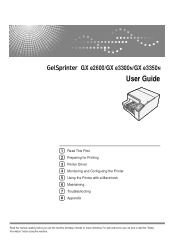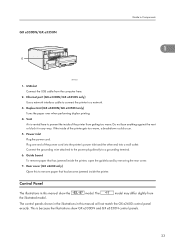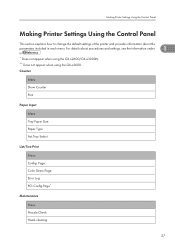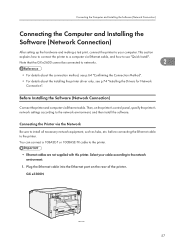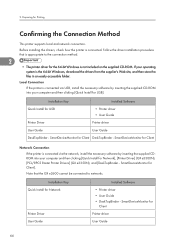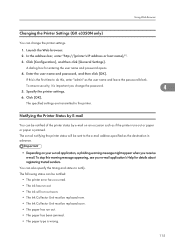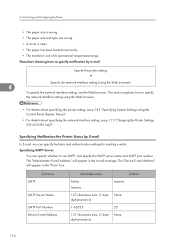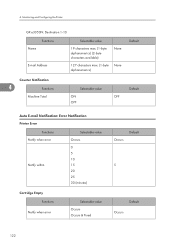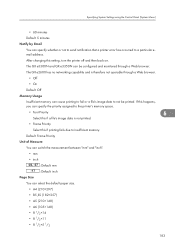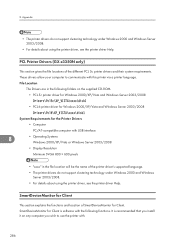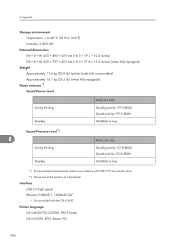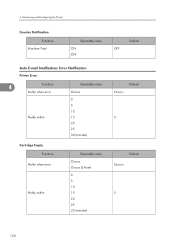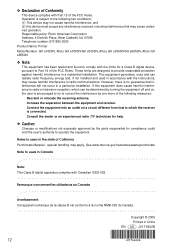Ricoh Aficio GX e3300N Support Question
Find answers below for this question about Ricoh Aficio GX e3300N.Need a Ricoh Aficio GX e3300N manual? We have 1 online manual for this item!
Question posted by vealoahora on April 23rd, 2012
Error 990
The person who posted this question about this Ricoh product did not include a detailed explanation. Please use the "Request More Information" button to the right if more details would help you to answer this question.
Current Answers
Related Ricoh Aficio GX e3300N Manual Pages
Similar Questions
My Printer Flash !alert And The Printed Image Has Vertical Lines
(Posted by dennisdavis47 1 year ago)
How To Override Ink Depleted On Gxe3300n Printer
hi thereThe orange exclamation light on my ricoh gxe3309n sublimation printer stay on. Printer don't...
hi thereThe orange exclamation light on my ricoh gxe3309n sublimation printer stay on. Printer don't...
(Posted by jamesstuurman 8 years ago)
Hello, Excuse My English I Speak Spanish Only . I Have A Printer Aficio Sg 3110s
(Posted by BenitoCamelas2 8 years ago)
My Printer Is Printing Horizontal Linnes On Top Of Picture What Could Be The Pro
i have tried nozzle check ,head cleaning .head flashing no change but getting worse what could be th...
i have tried nozzle check ,head cleaning .head flashing no change but getting worse what could be th...
(Posted by oganisedgraphics 8 years ago)
I Have The Printer Aficio Gx E3300n And In The Display Stands: Resetting
job..and know i don't know what t he do because nothing helps. Pleas help me Kind regards Monique
job..and know i don't know what t he do because nothing helps. Pleas help me Kind regards Monique
(Posted by moniqueoosterveen 11 years ago)