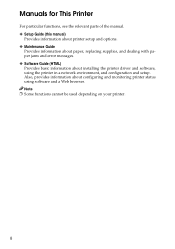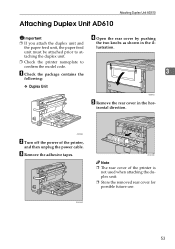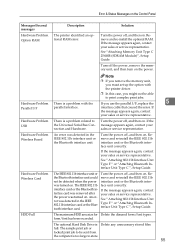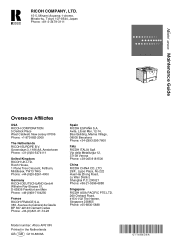Ricoh AP610N Support Question
Find answers below for this question about Ricoh AP610N - Aficio B/W Laser Printer.Need a Ricoh AP610N manual? We have 2 online manuals for this item!
Question posted by juoh on April 6th, 2014
Ricoh Ap610n What Is Error Code Sc546
The person who posted this question about this Ricoh product did not include a detailed explanation. Please use the "Request More Information" button to the right if more details would help you to answer this question.
Current Answers
Related Ricoh AP610N Manual Pages
Similar Questions
How To Clear Maintenance Kit Error From Aficio Ap610n And Continue To Print
how to clear maintenance kit error from Aficio ap610n and continue to print until the new kit arrive...
how to clear maintenance kit error from Aficio ap610n and continue to print until the new kit arrive...
(Posted by safx 9 years ago)
Ricoh Aficio Ap610n How Often Maintenance Kit
(Posted by luckychun 9 years ago)
What Would Cause Specs On The Paper With A Ricoh Aficio Ap610n
when ever we print something there a specs on the sheet of paper what would cause this?
when ever we print something there a specs on the sheet of paper what would cause this?
(Posted by cathy89822 10 years ago)
Error Code Sc367
My ricoh sp c420dn is displaying error code sc367. What code is this? How do I fix it?
My ricoh sp c420dn is displaying error code sc367. What code is this? How do I fix it?
(Posted by godswillcswministries 11 years ago)
Error Code Explanation
Hi, I own a ricoh spc811dn since 8 months Suddenly error code SC552 displays when the printer powe...
Hi, I own a ricoh spc811dn since 8 months Suddenly error code SC552 displays when the printer powe...
(Posted by malofagic 11 years ago)