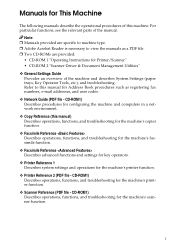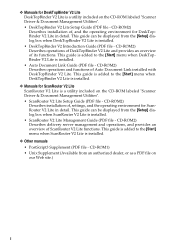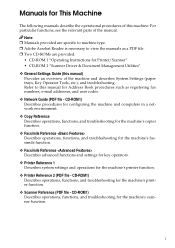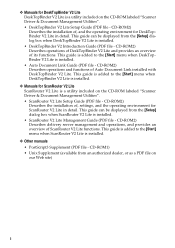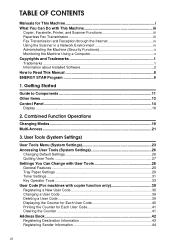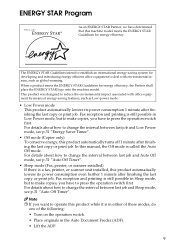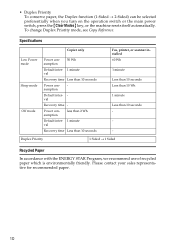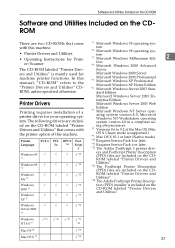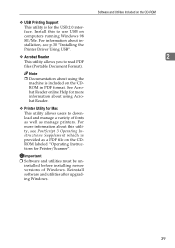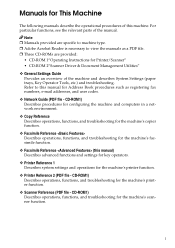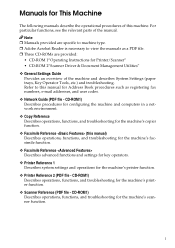Ricoh AFICIO 1515 MF Support Question
Find answers below for this question about Ricoh AFICIO 1515 MF - B/W Laser - All-in-One.Need a Ricoh AFICIO 1515 MF manual? We have 6 online manuals for this item!
Question posted by marypickard on September 11th, 2013
Pdf Program Can't Find My Scanner
I have Ricoh Aficio 1515 all in one. All of a sudden my CutePDF can't find the scanner to start the scanning operation. No problem finding the printer, but not the scanner. We uninstalled the twain driver and re-installed, but didn't help. Do you have any suggestion?
Current Answers
Related Ricoh AFICIO 1515 MF Manual Pages
Similar Questions
Make Pdf Default On Scanner Send File Type
how do I make PDF the default for all images scanned?
how do I make PDF the default for all images scanned?
(Posted by JeanAnnLanning 10 years ago)
Aficio 2050 How To Change Programmed Names Scanner
(Posted by gleMtleot 10 years ago)
How To Scan To Searchable Pdf And Save Files To My Laptop?(require Settings Also
I need to scan 3000 documents,convert tosearchable pdfand transfer data tomy Laptop and also request...
I need to scan 3000 documents,convert tosearchable pdfand transfer data tomy Laptop and also request...
(Posted by ramuiily 11 years ago)
I Need To Set The Scanner On A Ricoh Mpc4000 - It Wont Hold The Auto Colour I
need to set it - please send me detailed step by step information to do tis.
need to set it - please send me detailed step by step information to do tis.
(Posted by theresaguermassi 12 years ago)