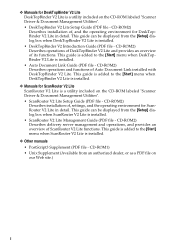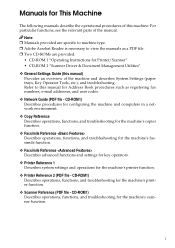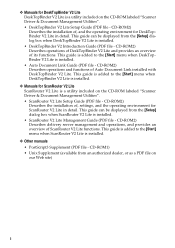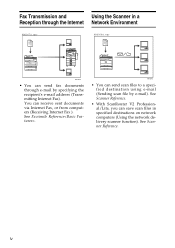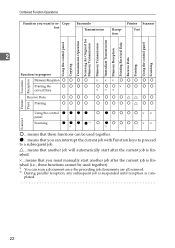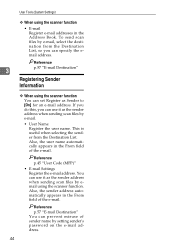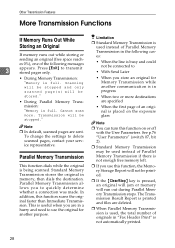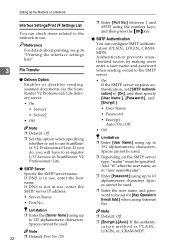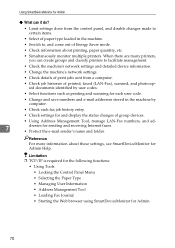Ricoh AFICIO 1515 MF Support Question
Find answers below for this question about Ricoh AFICIO 1515 MF - B/W Laser - All-in-One.Need a Ricoh AFICIO 1515 MF manual? We have 6 online manuals for this item!
Question posted by ramuiily on July 6th, 2012
How To Scan To Searchable Pdf And Save Files To My Laptop?(require Settings Also
I need to scan 3000 documents,convert to searchable pdf and transfer data to my Laptop and also request you to tell me the set ups required?
Current Answers
Answer #1: Posted by freginold on July 7th, 2012 9:04 AM
Please see this answer for the instructions:
http://www.helpowl.com/q/Ricoh/AficioMPC2551/Technical-Support/scan-searchable-pdf-copy-files-scanner-laptop/196960
http://www.helpowl.com/q/Ricoh/AficioMPC2551/Technical-Support/scan-searchable-pdf-copy-files-scanner-laptop/196960
Related Ricoh AFICIO 1515 MF Manual Pages
Similar Questions
Ricoh Aficio 1515mf How To Scan To Pdf
(Posted by bigdarc 9 years ago)
How To Set Up Ricoh Aficio 1515 Mf For Scanning
(Posted by akegwyn 9 years ago)
How To Scan With Ricoh Aficio 1515
(Posted by tatogbod 10 years ago)
How Do You Scan Multiple Documents From The Feeder And Save Them As Multiple Pdf
I want to know how to scan multiple documents from the feeder and have them sent to my email not as ...
I want to know how to scan multiple documents from the feeder and have them sent to my email not as ...
(Posted by ccassas 11 years ago)
How Do I Store My Email So That I Can Scan My Document And Send It To Me
how do i store my email so that i can scan my document and send it to me
how do i store my email so that i can scan my document and send it to me
(Posted by donielledavis 12 years ago)