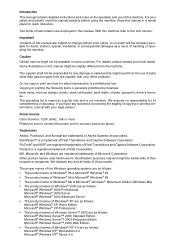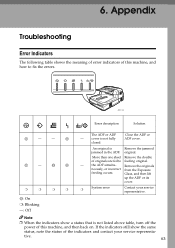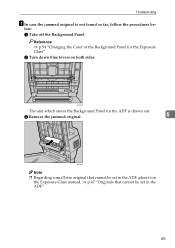Ricoh 760D Support Question
Find answers below for this question about Ricoh 760D - IS - Document Scanner.Need a Ricoh 760D manual? We have 1 online manual for this item!
Question posted by otosproperty on August 30th, 2013
Error Sc491 Of Aficio Color Mp C 2030
there's an error sc491 of ricoh aficio mp c2030. i've tried to switch off and turn on again, but errror code still there. is there anything i could do to fix up by myself? what's the checking step? could you describe it? i need your response immediately. thank you very much
Current Answers
Answer #1: Posted by masetti880 on August 30th, 2013 5:40 AM
Your probably not getting out of this one without a technician. An sc491 is a high voltage power leak. There is essentially a short circuit in the high voltage system. It's probably related to your charging unit in the the drum but it can also be in the dev unit, a bad harness or the high voltage board itseld. The only thing you can try is power off the machine, pull all of the drums and developers, look them over for anything obvious, reinstall them and power up the machine. If you still have the code you will need a technician to resolve this.
Related Ricoh 760D Manual Pages
Similar Questions
How To Remove Functional Problem Sc565 On Ricoh Aficio Mpc 2500
(Posted by prophetrymore 9 years ago)
How Do I Get My Ricoh Aficio Is330dc To Work On Windows 7
(Posted by sandrabritschgi 10 years ago)
What Is Error Code Service Call Sc543? What Is My Problem?
(Posted by sxa68992 11 years ago)
For Ricoh Aficio Sp 4210w. Remove Misfed Internal Path
(Posted by jimmiewatson 12 years ago)