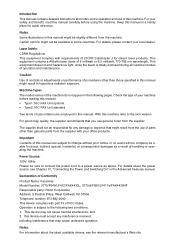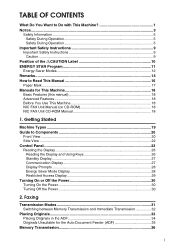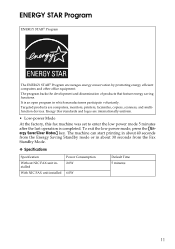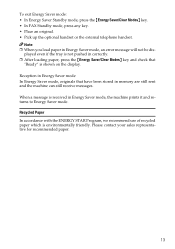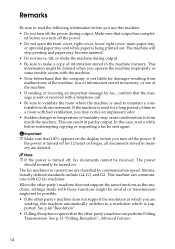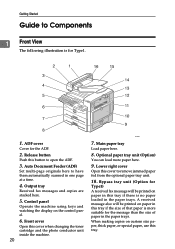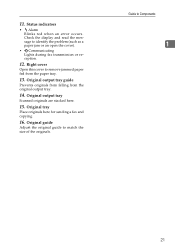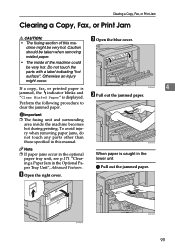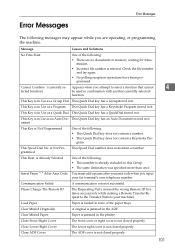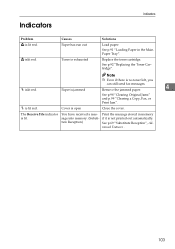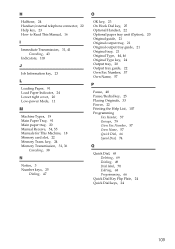Ricoh 4430L Support Question
Find answers below for this question about Ricoh 4430L - FAX B/W Laser.Need a Ricoh 4430L manual? We have 1 online manual for this item!
Question posted by celestemccullough on April 22nd, 2012
My Ricoh Fax 4430l Reads Paper Jam But Does Not Have Any Paper Jammed.
Hello,
I have a 4430L fax and I often get a paper jam error. After opening all of the compartments: (right side, front, top and paper tray) and find no paper jam or even if I do remove a paper jam; the error does not go away. Please advise, I cannot receive faxes while the paperjam error is on screen.
Current Answers
Related Ricoh 4430L Manual Pages
Similar Questions
Hello Z60275l12.exe It Gives Error Messege
HelloWhen I try to install z60275L12.exe It gives error messege (attached)how to solve?
HelloWhen I try to install z60275L12.exe It gives error messege (attached)how to solve?
(Posted by Anonymous-151708 8 years ago)
Cost: Sensor - For Paper Tray.
How much would a new sensor for the paper tray cost and can we order it on this website, or should w...
How much would a new sensor for the paper tray cost and can we order it on this website, or should w...
(Posted by sammiewoodsjr 9 years ago)
What Would Cause Fax Machine To Continue Issuing Command To 'load Paper'.
the fax machine screen continue to issue command to 'load paper', and paper is already in the tray. ...
the fax machine screen continue to issue command to 'load paper', and paper is already in the tray. ...
(Posted by sammiewoodsjr 9 years ago)
Ricoh 4430l Fax Machine
I am getting a FOIP ISCC SS2 ???? message on my fax machine display. What does that mean?
I am getting a FOIP ISCC SS2 ???? message on my fax machine display. What does that mean?
(Posted by jenniferbanisterj2ur 10 years ago)
Paper Jam In My Ricoh Afficio Mp171.
I have a paper jam in my Ricoh Afficio MP171. The paper tore and I have only been able to remove a p...
I have a paper jam in my Ricoh Afficio MP171. The paper tore and I have only been able to remove a p...
(Posted by warkworthva 11 years ago)