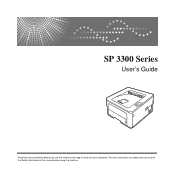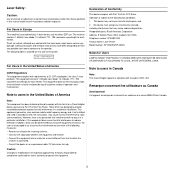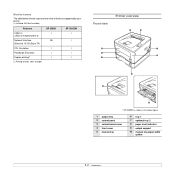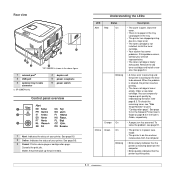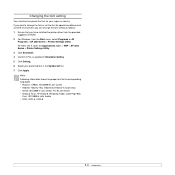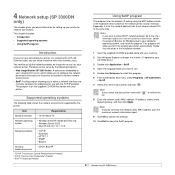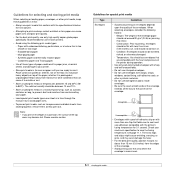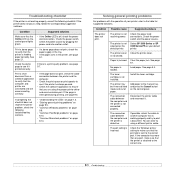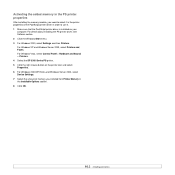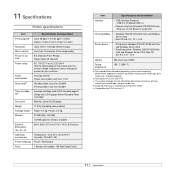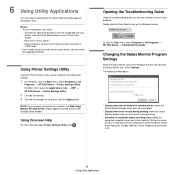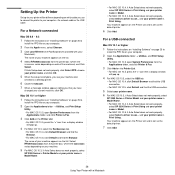Ricoh 3300DN Support Question
Find answers below for this question about Ricoh 3300DN - Aficio SP B/W Laser Printer.Need a Ricoh 3300DN manual? We have 2 online manuals for this item!
Question posted by Baring on December 12th, 2011
Aficio Sp 3300dn
The red Attention light is on, how do we fix the proble? The machine has paper and toner
Current Answers
Related Ricoh 3300DN Manual Pages
Similar Questions
Ricoh Aficio Sp C231n Service Code Sc240
Ricoh Aficio Sp C231n: Service Code Sc240 Is Appearing On Display. Any Instruction?
Ricoh Aficio Sp C231n: Service Code Sc240 Is Appearing On Display. Any Instruction?
(Posted by zzeljkov 6 years ago)
Reset Print Cartridige Ricoh Aficio Sp 4210n
How to reset print cartridigeRicoh Aficio SP 4210N ? it s so difficult to do this
How to reset print cartridigeRicoh Aficio SP 4210N ? it s so difficult to do this
(Posted by tarekhadedyfr 8 years ago)
How To Read The Meter On Aficio Sp 4310n Printer
I need to read the meter on the Aficio SP 4310 N printer. How do I do this
I need to read the meter on the Aficio SP 4310 N printer. How do I do this
(Posted by Anonymous-130231 10 years ago)
How Do You Pull A Read From Aficio Sp C431dn?
(Posted by pheggy 11 years ago)
Ricoh Aficio Sp 6330n?
how can i view the print volume report on the Ricoh Aficio sp 6330n?
how can i view the print volume report on the Ricoh Aficio sp 6330n?
(Posted by arlene74876 11 years ago)