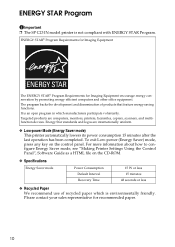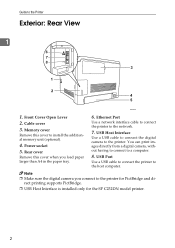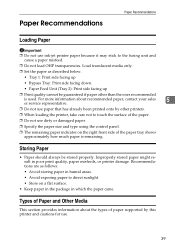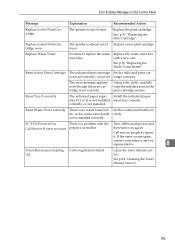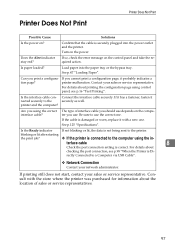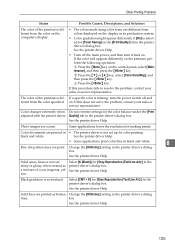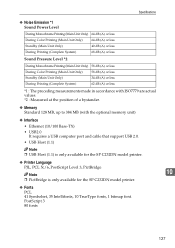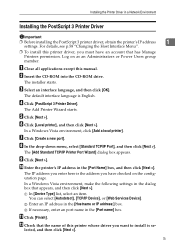Ricoh C231N Support Question
Find answers below for this question about Ricoh C231N - Aficio Color Laser Printer.Need a Ricoh C231N manual? We have 1 online manual for this item!
Question posted by zzeljkov on September 2nd, 2017
Ricoh Aficio Sp C231n Service Code Sc240
Current Answers
Answer #1: Posted by freginold on September 2nd, 2017 6:21 AM
Since this error is non-specific, I would have a Ricoh-certified technician troubleshoot the problem to better narrow down the cause, rather than just spending money to replace parts that may or may not fix the problem. Some Ricoh error codes are very easy to troubleshoot; unfortunately, this code is not one of them.
Answer #2: Posted by Odin on September 2nd, 2017 6:19 AM
Hope this is useful. Please don't forget to click the Accept This Answer button if you do accept it. My aim is to provide reliable helpful answers, not just a lot of them. See https://www.helpowl.com/profile/Odin.
Related Ricoh C231N Manual Pages
Similar Questions
I just changed the PCUs in my Ricoh C410dn printer. They are in securely and appear to be fine based...
A label got stuck in it and it now makes a horrible graunching noise. Maybe if i remove it i can see...
my printer has a dark line on the right side of every page it prints. It is only 8 months old and i ...