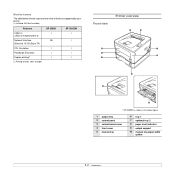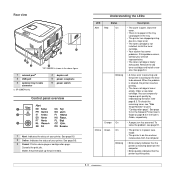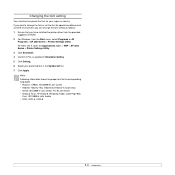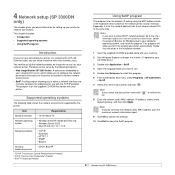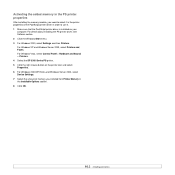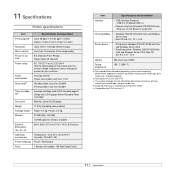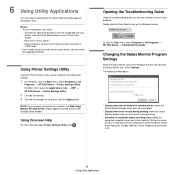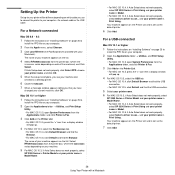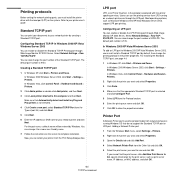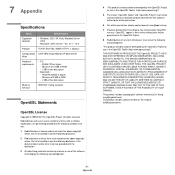Ricoh 3300DN Support Question
Find answers below for this question about Ricoh 3300DN - Aficio SP B/W Laser Printer.Need a Ricoh 3300DN manual? We have 2 online manuals for this item!
Question posted by gnornan114 on January 24th, 2014
Is The 330dn Mac Compatible. Does It Have Usb
Current Answers
Answer #1: Posted by BusterDoogen on January 24th, 2014 12:25 PM
I hope this is helpful to you!
Please respond to my effort to provide you with the best possible solution by using the "Acceptable Solution" and/or the "Helpful" buttons when the answer has proven to be helpful. Please feel free to submit further info for your question, if a solution was not provided. I appreciate the opportunity to serve you!
Related Ricoh 3300DN Manual Pages
Similar Questions
Ricoh Aficio Sp C231n: Service Code Sc240 Is Appearing On Display. Any Instruction?
does the Aficio SP C430DN accept to print directly from a data traveler through its USB port?
How to reset print cartridigeRicoh Aficio SP 4210N ? it s so difficult to do this
I need to read the meter on the Aficio SP 4310 N printer. How do I do this
The red Attention light is on, how do we fix the proble? The machine has paper and toner