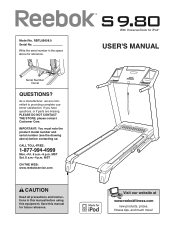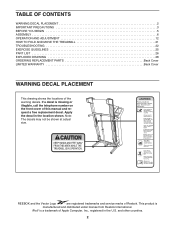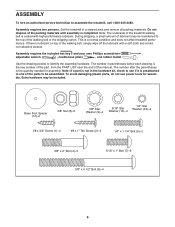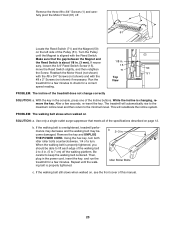Reebok S 9.80 Treadmill Support Question
Find answers below for this question about Reebok S 9.80 Treadmill.Need a Reebok S 9.80 Treadmill manual? We have 2 online manuals for this item!
Question posted by Charliebui on March 30th, 2014
Beeping Sounds. Not Able To Start.
The person who posted this question about this Reebok product did not include a detailed explanation. Please use the "Request More Information" button to the right if more details would help you to answer this question.
Current Answers
Related Reebok S 9.80 Treadmill Manual Pages
Similar Questions
Loud Winding Sound
hi, my treadmill make a loud winding sound. Don't know if is the belt or the motor? please help
hi, my treadmill make a loud winding sound. Don't know if is the belt or the motor? please help
(Posted by emarcial24 2 years ago)
Non-stop Beating
I just started using the bike again after a while and when I plug it in, it stars making a super ann...
I just started using the bike again after a while and when I plug it in, it stars making a super ann...
(Posted by maureen61989 7 years ago)
It Won't Start
My treadmill has worked great, then today when I pushed the safety tab in nothing happened. No light...
My treadmill has worked great, then today when I pushed the safety tab in nothing happened. No light...
(Posted by cjbetz918 8 years ago)
Beeping Sound And None Of The Control Buttons Will Work. Won't Start
(Posted by Barbara999 9 years ago)
Reebok Vista Treadmill 9700 Beeps Every 10 Seconds
(Posted by mariomichel 9 years ago)