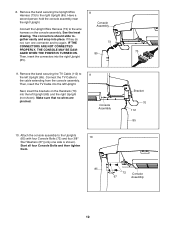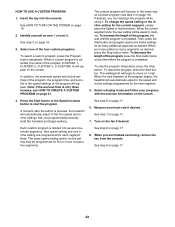Reebok 9700 Vista Treadmill Support Question
Find answers below for this question about Reebok 9700 Vista Treadmill.Need a Reebok 9700 Vista Treadmill manual? We have 2 online manuals for this item!
Question posted by mariomichel on January 17th, 2015
Reebok Vista Treadmill 9700 Beeps Every 10 Seconds
The person who posted this question about this Reebok product did not include a detailed explanation. Please use the "Request More Information" button to the right if more details would help you to answer this question.
Current Answers
Related Reebok 9700 Vista Treadmill Manual Pages
Similar Questions
Problems With Monitor
My Reebok Super Ramp RL 7.0 is having problems. When I turn it on, it beeps every 10 seconds and non...
My Reebok Super Ramp RL 7.0 is having problems. When I turn it on, it beeps every 10 seconds and non...
(Posted by jilltally 3 years ago)
Reebok V6.80 Treadmill
My Reebok V6.80 When I turn on power and press the speed my Treadmill will run at high speed fora se...
My Reebok V6.80 When I turn on power and press the speed my Treadmill will run at high speed fora se...
(Posted by xuminh 8 years ago)
Treadmill Wont Start
The treadmill was left on. Now the key will not work and treadmill will not turn on
The treadmill was left on. Now the key will not work and treadmill will not turn on
(Posted by cjd0 8 years ago)
Treadmill Is Not Working At All
Hi,I went to use my treadmill after being away for a month. When I turned it on the console said 'ch...
Hi,I went to use my treadmill after being away for a month. When I turned it on the console said 'ch...
(Posted by meg5795 8 years ago)
Is The Reebok 8400c Spacesaver Treadmill Compatible With Gfci Electricl
outlets?
outlets?
(Posted by misssquito 9 years ago)