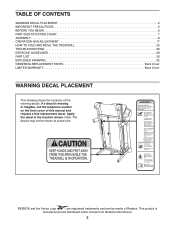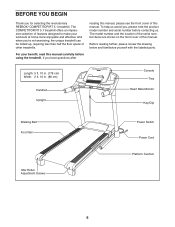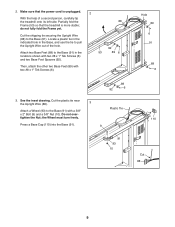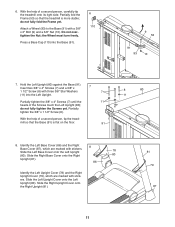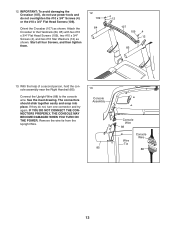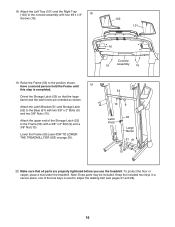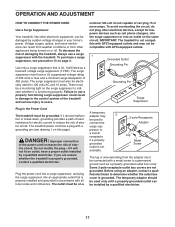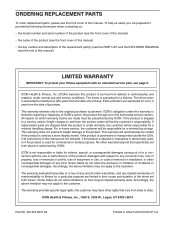Reebok Competitor Rt 5.1 Treadmill Support Question
Find answers below for this question about Reebok Competitor Rt 5.1 Treadmill.Need a Reebok Competitor Rt 5.1 Treadmill manual? We have 1 online manual for this item!
Question posted by emarcial24 on June 16th, 2021
Loud Winding Sound
Current Answers
Answer #1: Posted by SonuKumar on June 16th, 2021 7:59 AM
https://www.fixya.com/support/t22610948-thumping_from_motor_reebok_treadmill
https://www.youtube.com/watch?v=RpSdTfJsw7Y
Seem like your front roller bearings are knocking. Remove the drive belt. Turn machine on. Replace roller if noise goes away with drive belt off.
Noises can be caused by bearings, a misaligned part, a fraying belt, a loose roller pulley, or a worn motor belt. If they are too aggressively pushing into the belt, it can cause a whining noise. ... You can just bend the guides if needed.
How do I stop my treadmill from making noise?
How to Reduce Treadmill Noise in an Apartment: 11 Super Useful Tips!
Use the treadmill on a completely flat surface. ...
Place anti-vibration, non-slip pads under corners/wheels. ...
Place a rubber mat under the treadmill. ...
Soundproof the room. ...
Lubricate the belt. ...
Wear lighter shoes or go barefoot. ...
Use the treadmill at specific hours.
How do I know if my treadmill bearings are bad?
There are few tricks to help determine which bearing is bad. One is to place your head at the center between the front and rear roller, facing the side of the treadmill side. The noise should be a little louder in the direction of the bad bearing.
Why does my treadmill smell like something's burning?
If you notice a burning smell from the treadmill, it could indicate something serious. ... Common causes of a burning smell from a treadmill include friction between the deck and back or a short in the wiring, electronics, or motor. These problems could potentially cause a fire, making immediate treadmill repair essential.
Are treadmills supposed to be loud?
A treadmill should not be noisy when operating. Having a treadmill at home can save time and make your workout more convenient. ... A treadmill workout should not create a symphony of squeaks, screeches and whines. If you're experiencing loud noises while operating your treadmill, maintenance may be required.
Do treadmill mats reduce noise?
By placing a treadmill noise reduction mat underneath your machine, your treadmill noise will be greatly decreased so that a loud machine won't disturb your family or neighbors anymore. ... Rubber is the best material for these mats because it absorbs both the sound and impact of the treadmill to greatly reduce the sound.
How can I make my treadmill motor quieter?
How to Make a Treadmill Quieter: Our 7 Best Ways
Use a Treadmill Rubber Mat. ...
Relocate Your Treadmill to a Carpeted Area. ...
Use Treadmill Isolation Pads (Anti Vibration Pads) ...
Check the Position of Your Treadmill. ...
Lubricate your Treadmill Belt.
Please respond to my effort to provide you with the best possible solution by using the "Acceptable Solution" and/or the "Helpful" buttons when the answer has proven to be helpful.
Regards,
Sonu
Your search handyman for all e-support needs!!
Related Reebok Competitor Rt 5.1 Treadmill Manual Pages
Similar Questions
It powers on and the display works, but the buttons don't seem to work?
Few days ago, i noticed that there was clicking sound coming out of the back roller when it is runni...