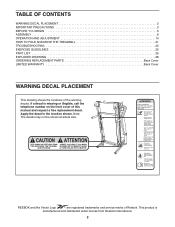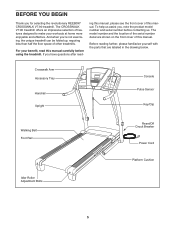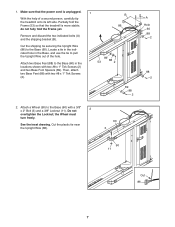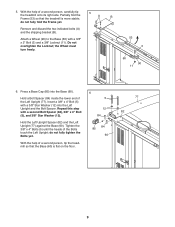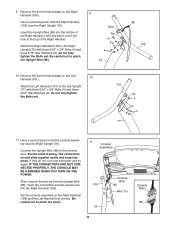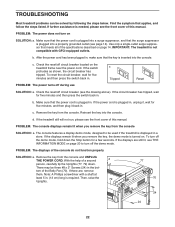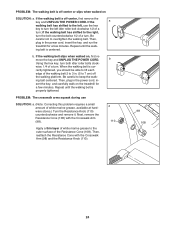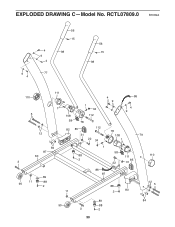Reebok Crosswalk V 7.9 Treadmill Support Question
Find answers below for this question about Reebok Crosswalk V 7.9 Treadmill.Need a Reebok Crosswalk V 7.9 Treadmill manual? We have 2 online manuals for this item!
Question posted by Vonboder on February 8th, 2015
Reebok V7.90 Won't Turn On
Reebok V7.90 that's been in storage for a couple years will not turn on. Given to me and I know nothing about it. Looked at manual on line and tried what few suggestions there were.
Current Answers
Answer #1: Posted by Odin on February 8th, 2015 7:56 PM
The solution is provided on page 22 of the manual. If you don't have that manual handy, the page is reproduced here.
Hope this is useful. Please don't forget to click the Accept This Answer button if you do accept it. My aim is to provide reliable helpful answers, not just a lot of them. See https://www.helpowl.com/profile/Odin.
Related Reebok Crosswalk V 7.9 Treadmill Manual Pages
Similar Questions
Loud Winding Sound
hi, my treadmill make a loud winding sound. Don't know if is the belt or the motor? please help
hi, my treadmill make a loud winding sound. Don't know if is the belt or the motor? please help
(Posted by emarcial24 2 years ago)
Stopped Working
quits when walking after 1 min step off starts turning again get on works a little while and stops a...
quits when walking after 1 min step off starts turning again get on works a little while and stops a...
(Posted by Mwhite98922 3 years ago)
Will Not Start V 8.90
My V 8.90 Will Not Start. I Press The On & Off Button And I Canhear A Noise At The Console, Afte...
My V 8.90 Will Not Start. I Press The On & Off Button And I Canhear A Noise At The Console, Afte...
(Posted by RICHARDBELASQUEZ 10 years ago)
My Crosswalk Belt Is Riding To The Left What Shall I Do To Center It Trhank You.
(Posted by lou638 10 years ago)