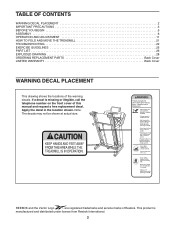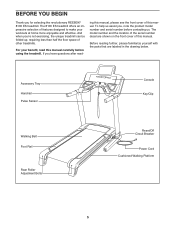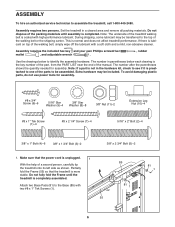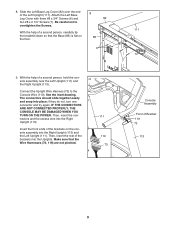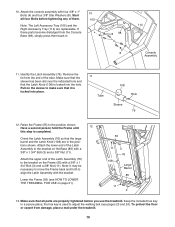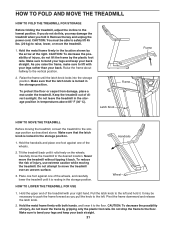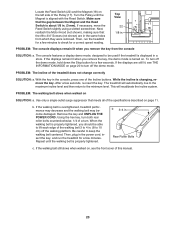Reebok 8100 Es Treadmill Support Question
Find answers below for this question about Reebok 8100 Es Treadmill.Need a Reebok 8100 Es Treadmill manual? We have 1 online manual for this item!
Question posted by meyer3 on July 12th, 2014
Tread Moves Backwards
The Tread on the Treadmill moves in the oppiset direction when my foot comes in contact with the Tread
Current Answers
Related Reebok 8100 Es Treadmill Manual Pages
Similar Questions
How To Change Console On 8100 Es Treadmill.
I have a console that was shipped to me years ago because a lot of the functions stopped working on ...
I have a console that was shipped to me years ago because a lot of the functions stopped working on ...
(Posted by lafletcher101 8 years ago)
Treadmill Is Not Working At All
Hi,I went to use my treadmill after being away for a month. When I turned it on the console said 'ch...
Hi,I went to use my treadmill after being away for a month. When I turned it on the console said 'ch...
(Posted by meg5795 8 years ago)
How Do I Remove The Hood From My Reebok 9500 Es Treadmill?
I removed the 4 screws, but still won't come off.
I removed the 4 screws, but still won't come off.
(Posted by Anonymous-149086 9 years ago)
Belt Not Moving
Machine and panel comes on. Shows I am moving but the belt is not moving.
Machine and panel comes on. Shows I am moving but the belt is not moving.
(Posted by Tarapnaz 10 years ago)
My 8100es Reebok Treadmill Stop On Me All Of A Sudden.
(Posted by Cowboys4648 10 years ago)