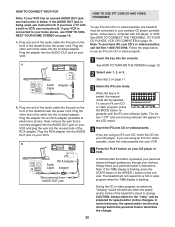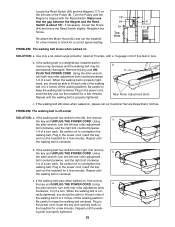Reebok Acd2 Support Question
Find answers below for this question about Reebok Acd2.Need a Reebok Acd2 manual? We have 1 online manual for this item!
Question posted by Tarapnaz on April 30th, 2014
Belt Not Moving
Machine and panel comes on. Shows I am moving but the belt is not moving.
Current Answers
Related Reebok Acd2 Manual Pages
Similar Questions
Belt Moves Out Of Alignment
The belt moves slightly out of alignment which means it catches. Is there a way to adjust this pleas...
The belt moves slightly out of alignment which means it catches. Is there a way to adjust this pleas...
(Posted by Freckles4eva 9 months ago)
Resistance No Longer Changes. The Magnetic Resistance Strip Doesn't Move.
Does the above mean that the resistance motor has died. It's not cheap to replace so I want to be su...
Does the above mean that the resistance motor has died. It's not cheap to replace so I want to be su...
(Posted by artjill 3 years ago)
Treadmill Lights Up But Fan And Belt Wont Run
treadmill lights up but fans and belt wont run??
treadmill lights up but fans and belt wont run??
(Posted by misssquito 9 years ago)
Tread Moves Backwards
The Tread on the Treadmill moves in the oppiset direction when my foot comes in contact with the Tre...
The Tread on the Treadmill moves in the oppiset direction when my foot comes in contact with the Tre...
(Posted by meyer3 9 years ago)
Belt Running To Left
The belt has began running hard to the left and I have tried multiple times to readjust the tension ...
The belt has began running hard to the left and I have tried multiple times to readjust the tension ...
(Posted by butch24833 10 years ago)