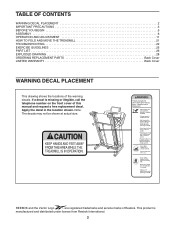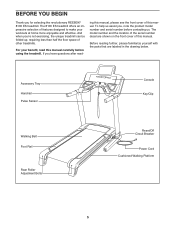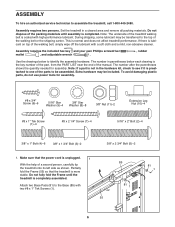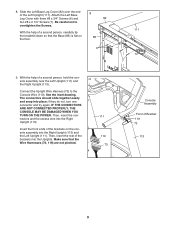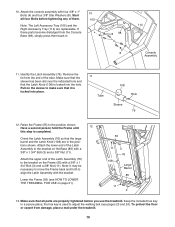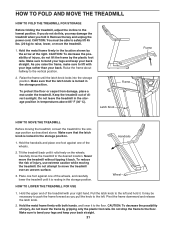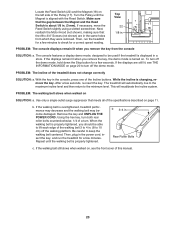Reebok 8100 Es Treadmill Support Question
Find answers below for this question about Reebok 8100 Es Treadmill.Need a Reebok 8100 Es Treadmill manual? We have 1 online manual for this item!
Question posted by Cowboys4648 on June 24th, 2013
My 8100es Reebok Treadmill Stop On Me All Of A Sudden.
The person who posted this question about this Reebok product did not include a detailed explanation. Please use the "Request More Information" button to the right if more details would help you to answer this question.
Current Answers
Related Reebok 8100 Es Treadmill Manual Pages
Similar Questions
How To Change Console On 8100 Es Treadmill.
I have a console that was shipped to me years ago because a lot of the functions stopped working on ...
I have a console that was shipped to me years ago because a lot of the functions stopped working on ...
(Posted by lafletcher101 8 years ago)
Treadmill Stops Rolling At The Set Speed
why does the treadmill stop running midway into a run, usually within the first minute it stops runn...
why does the treadmill stop running midway into a run, usually within the first minute it stops runn...
(Posted by Pmadden05 8 years ago)
Belt Stops
Hello, I have had my Reebok RT1000 treadmill for about 15 years now from new. However it has stood i...
Hello, I have had my Reebok RT1000 treadmill for about 15 years now from new. However it has stood i...
(Posted by Ptrudy708 8 years ago)
Tread Moves Backwards
The Tread on the Treadmill moves in the oppiset direction when my foot comes in contact with the Tre...
The Tread on the Treadmill moves in the oppiset direction when my foot comes in contact with the Tre...
(Posted by meyer3 9 years ago)
Treamill Keeps Resetting
The treadmill does not turn off, but it keeps resetting while running by itself. Waht is going wrong...
The treadmill does not turn off, but it keeps resetting while running by itself. Waht is going wrong...
(Posted by hdour 10 years ago)