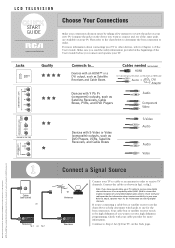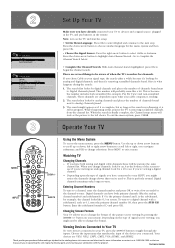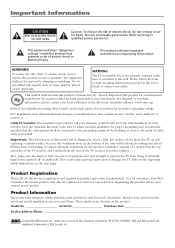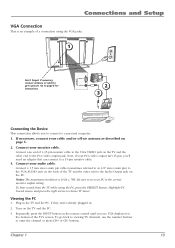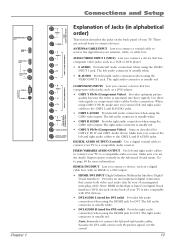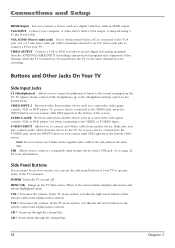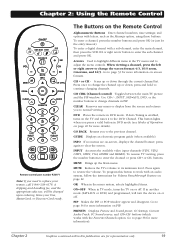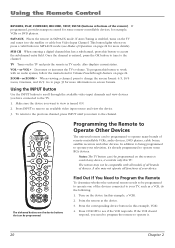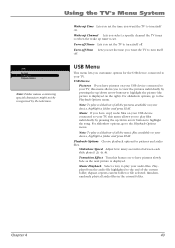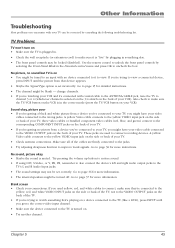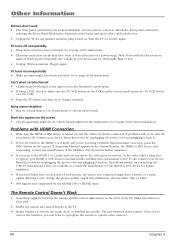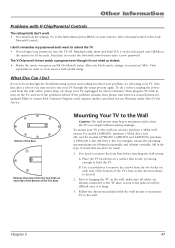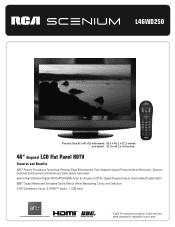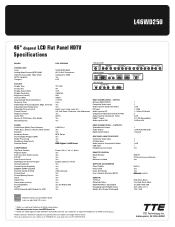RCA l46wd250 Support Question
Find answers below for this question about RCA l46wd250 - LCD Scenium Flat HDTV.Need a RCA l46wd250 manual? We have 7 online manuals for this item!
Current Answers
Related RCA l46wd250 Manual Pages
RCA Knowledge Base Results
We have determined that the information below may contain an answer to this question. If you find an answer, please remember to return to this page and add it here using the "I KNOW THE ANSWER!" button above. It's that easy to earn points!-
Warranty Terms and Conditions
... Switches Home Mounting Products Television Mount Home Satellite Accessories Wireless Audeo VideoTransmission Home Clocks Clock Clock Radio Home Headphones Wireless Bluetooth Home Remote Control Products Universal Remote Control Remotes Included with PS2 Mobile Video Cassette Players Mobile DVD Players - Auto Use Only Flo TV - Tube TV Flat Panel LCD Plasma TV Under Cabinet... -
Find Answers
... for MP5610 Receiver replacement cable for portable LCD monitor How can I ship my AUDIOVOX product for repair? Payment type accepted for parts orders How do I purchase a cord for the VBPEX56? Is there a way to correct this problem through the set-up menu? Parts Audiovox Flat Panel Television Repair Centers and Warranty Info Where... -
Find Answers
... jport video out cable MUSICMATCH CD jammed REPLACEMENT REMOTE CONTROL dealer locator installation RCA Audio Products Repair Centers and Warranty Info Audiovox Flat Panel Television Repair Centers and Warranty Info My D1708PK LCD monitor will only play black and white pictures. Is there a way to correct this problem through the set-up menu?
Similar Questions
My Old Tv Rca L42fhd37yx9
can I buy a flat wall mount for my old RCA tv?Model L42FHD37YX9 Serial 1212CUOI
can I buy a flat wall mount for my old RCA tv?Model L42FHD37YX9 Serial 1212CUOI
(Posted by dregister58 3 years ago)
Powering Up Issue
when I turn on tbe the tv..it takes 10 minutes to come on
when I turn on tbe the tv..it takes 10 minutes to come on
(Posted by Runyonharp 8 years ago)
I Have A 32' Led Lcd Hdtv Dvd Combo. It Just Cuts Off N Wont Turn Back On. Why?
My television just turns completely off without notice and will not kum ba k on. I dont understand w...
My television just turns completely off without notice and will not kum ba k on. I dont understand w...
(Posted by aleciaperkins31 10 years ago)
What Causes The Red Lines On My Flat Screen Television?
Why does my RCA Flat Screen sometimes have red digital looking lines running through the screen any ...
Why does my RCA Flat Screen sometimes have red digital looking lines running through the screen any ...
(Posted by nicholasperry 13 years ago)
Parental Controlls On A Used Rca Television With A Built In Dvd Player,
I have purchased a used RCA flat screen television, model # 20f510TD with a built in DVD player and ...
I have purchased a used RCA flat screen television, model # 20f510TD with a built in DVD player and ...
(Posted by bobbisox 13 years ago)