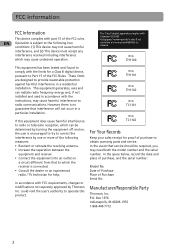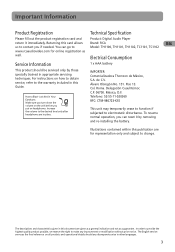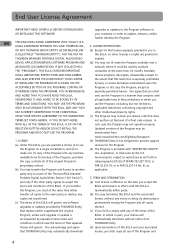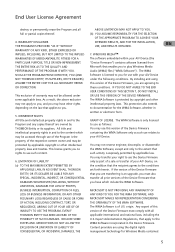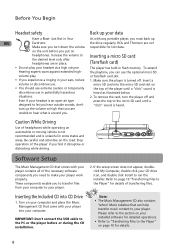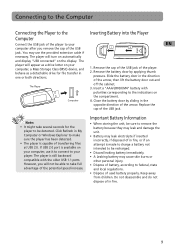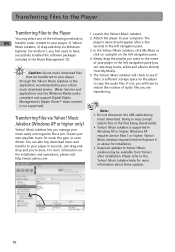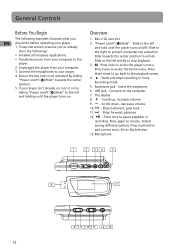RCA TH1101 Support Question
Find answers below for this question about RCA TH1101 - TH 1 GB Digital Player.Need a RCA TH1101 manual? We have 2 online manuals for this item!
Question posted by Sioapryllen on June 14th, 2014
How To Rca Th1101a Mp3 Player Audio Books Files Folders
The person who posted this question about this RCA product did not include a detailed explanation. Please use the "Request More Information" button to the right if more details would help you to answer this question.
Current Answers
Related RCA TH1101 Manual Pages
RCA Knowledge Base Results
We have determined that the information below may contain an answer to this question. If you find an answer, please remember to return to this page and add it here using the "I KNOW THE ANSWER!" button above. It's that easy to earn points!-
Playing Files on my S2104, SC2104 MP3 Player
...Press Power/Menu to estimate total body fat in the "FMRecord" folder on the display. Plug the player into account a person's weight and height to stop the stopwatch ...files on the RCA Fitness S2104, SC2104 MP3 Player Playing Music Files The player sorts your music files by artist, album, track name (title), genre and year. Playing Files on my RCA Fitness S2104, SC2104 Digital Audio Player... -
Playing Files on my TH1802, TC1802 MP3 Player
..., TC1802 MP3 Player Playing Music Files The player sorts your music files by Sect on the display. to pause playback and display the Option menu. and Next or Previous to them onto a folder on the display. The following options are stored as WAV files in the "VRecord" folder on the player. to select section-by-section or file-by -file skipping... -
Find Answers
... Player Connecting the RCA RD2850 Jukebox MP3 Player to your Car or Home Stereo Connecting the RCA RD2854 Jukebox to your Car or Home Stereo X3030 Media Player Troubleshooting the RCA X3000 Digital Media Recorder X3030 Digital Media Recorder Troubleshooting the TH1602, TC1602 MP3 Player Troubleshooting the TH1611, TC1611 MP3 Player Audio book s do not appear in correct folder on my RCA MP3 player
Similar Questions
Rca Pearl Th1101a
I Accidently Reformated My Rca Through Your Update Driver Site I Had The Box Checked For Reformate A...
I Accidently Reformated My Rca Through Your Update Driver Site I Had The Box Checked For Reformate A...
(Posted by j85895 9 years ago)
How To
rca 1101A MP3 player....Got currupted.....tried to download filmware...Lost all files, no biggy, but...
rca 1101A MP3 player....Got currupted.....tried to download filmware...Lost all files, no biggy, but...
(Posted by kbdrummer 9 years ago)
How Do I Download Music From My Library
To My Mp3 Player?
(Posted by athenab 12 years ago)
Lyra Mp3 E-audio Book Must Be Aax Files
My LYRA sc2202 MP3 player will only play aax files in e-audio. MP3 files are seen as music only. ...
My LYRA sc2202 MP3 player will only play aax files in e-audio. MP3 files are seen as music only. ...
(Posted by richbroo29 12 years ago)
I Have All Of My Down Loads In Music File,i Want To Use The Audio Book File,how
(Posted by grsem6 13 years ago)