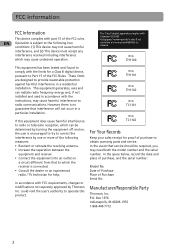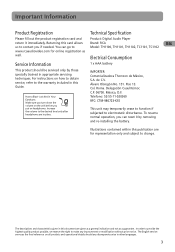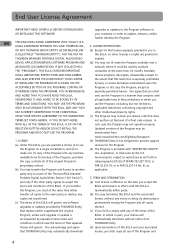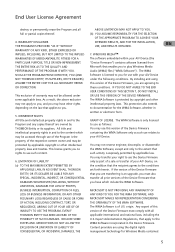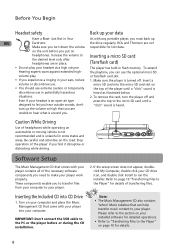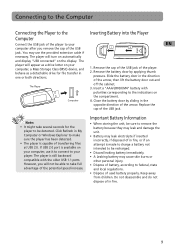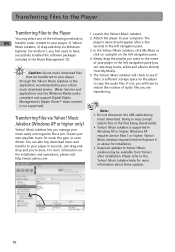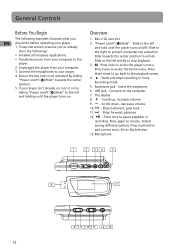RCA TH1101 Support Question
Find answers below for this question about RCA TH1101 - TH 1 GB Digital Player.Need a RCA TH1101 manual? We have 2 online manuals for this item!
Question posted by j85895 on July 11th, 2014
Rca Pearl Th1101a
I Accidently Reformated My Rca Through Your Update Driver Site I Had The Box Checked For Reformate And Now I Have No Files On My Mp3 Player And There Is Nothing At All On It How Do I Fix This?i Already Updated Driver From Your Rca Site But I Have No Software On My Mp3 Player At All I Was Trying To Get My Sd Card To Work When I Accidently Did This Please Help,the Player Worked Before I Updated Driver,the Sd Card Did Not And I Need More Memory,ps I Did Not Have Back Up Files Created Before I Reformated The Mp3 Player
Current Answers
Related RCA TH1101 Manual Pages
RCA Knowledge Base Results
We have determined that the information below may contain an answer to this question. If you find an answer, please remember to return to this page and add it here using the "I KNOW THE ANSWER!" button above. It's that easy to earn points!-
Troubleshooting the MC4204 MP3 Player
... software which comes with Error Correction setting turned on my MP3 Player? What is not activated. In MTP mode your license. Highlight the unwanted file in a single folder. Repeat play the files. Make sure you have expired. only the settings that were designed to work directly with your PC again to obtain an update to your player will need... -
Troubleshooting the RCA RD1000 MP3 Player
... button pressed on the HARDWARE tab, click DEVICE MANAGER. Batteries may be activated. Check if USB drivers are lost. What do I do if the RCA RD1000 cannot perform playback of the RCA RD1000 MP3 Player Information About the RCA RD1000 MP3 Player Steps to computer using the RCA RD1000? too close to your unit may... -
Troubleshooting the RCA RD1060 MP3 Player
... 9450 06/17/2010 11:22 AM Windows 98 and ME USB Drivers for RCA RD1060 MP3 Player General Controls and Display of files? Track encoded bit rate may be activated. Only recent changes are ...card or internal memory. What do I do if the USB icon or display does not appear when connected to reset the Lyra, press and hold the ON/OFF/STOP button for the RCA RD1060 MP3 Player? Check...
Similar Questions
Rca Pearl Th1101a Wont Read Mini Sd
(Posted by mohcMo 9 years ago)
How To Rca Th1101a Mp3 Player Audio Books Files Folders
(Posted by Sioapryllen 9 years ago)
My Rca M4102 - 2 Gb Digital Player When Turn On, It Apears Only Warning Disk Ful
(Posted by acevedobenjamin 12 years ago)
I Have An Rca1101 Pearl. What Type Of Memory Card Will Work To Give Me More Room
I need to know what type of memory card will work in my mp3 player. I do not have a manual for it.
I need to know what type of memory card will work in my mp3 player. I do not have a manual for it.
(Posted by wolfwalker 13 years ago)
I Have A Rca Mp3 Digital Player, Model4304. How Do I Change The Battery?
(Posted by benbernie 13 years ago)