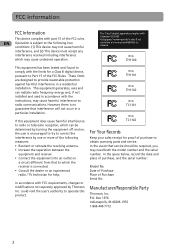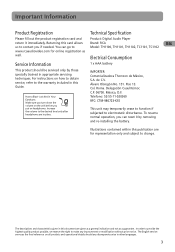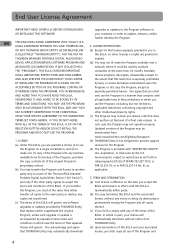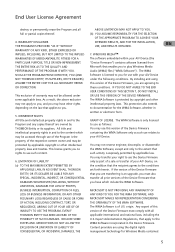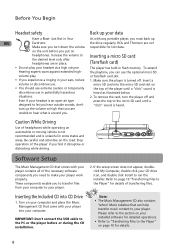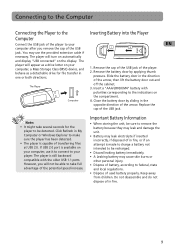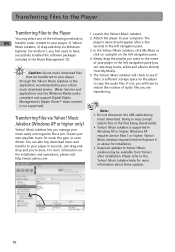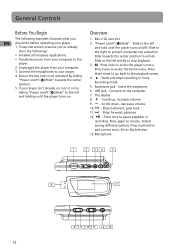RCA TH1101 Support Question
Find answers below for this question about RCA TH1101 - TH 1 GB Digital Player.Need a RCA TH1101 manual? We have 2 online manuals for this item!
Question posted by mohcMo on July 23rd, 2014
Rca Pearl Th1101a Wont Read Mini Sd
The person who posted this question about this RCA product did not include a detailed explanation. Please use the "Request More Information" button to the right if more details would help you to answer this question.
Current Answers
Related RCA TH1101 Manual Pages
RCA Knowledge Base Results
We have determined that the information below may contain an answer to this question. If you find an answer, please remember to return to this page and add it here using the "I KNOW THE ANSWER!" button above. It's that easy to earn points!-
Connect and Transfer Files on TH1100 MP3 Player
... PM Connect and Transfer Files on TH1101, TC1101 MP3 Player Connect and Transfer Files on TH1102, TC1102 MP3 Player Connect and Transfer Files on MC4004 MP3 Player Connect and Transfer Files on your installed...RCA Pearl TH1100 MP3 Player Back Up Your Data: As with it to connect to the name of the necessary software components you 're done. Inserting a micro SD card (Tansflash card): The player ... -
Using Controls of the Jensen NVX3000PC
... PC can also connect to monitor, projector, or TV to do I /O Pack Port : Extra port is given to many different devices including PDAs, Digital Cameras, Mobile phones Mini SD Card Info Mini SD card must be used . Bottom 1. Battery on the Auto PC can connect to either headphones or speakers. Expanded I /O port 5. Lan card speed... -
Disc/MP3/WMA Playback on the Jensen VM8113 Multimedia Receiver
... the ENTER button to the player and/or the disc may ...MP3/WMA extension. The unit is not supported). Loading an SD Card Open the panel and insert the SD card into MP3/ WMA formats. Many types of the first track. To play MP3/WMA and video directly from an SD... Medium Formats The following window will read the files on the Jensen VM8113 ...in which they are digital audio files that is ...
Similar Questions
Rca Pearl Th1101a
I Accidently Reformated My Rca Through Your Update Driver Site I Had The Box Checked For Reformate A...
I Accidently Reformated My Rca Through Your Update Driver Site I Had The Box Checked For Reformate A...
(Posted by j85895 9 years ago)
My Earphones Wont Work In My Rca M6204 Portable Media Player Touch Control ,and
my screen got broken how can i fix it fast?
my screen got broken how can i fix it fast?
(Posted by proiadamka 9 years ago)
How To Rca Th1101a Mp3 Player Audio Books Files Folders
(Posted by Sioapryllen 9 years ago)
May I Download Audiobooks From My Library To This Player?
My libray has 'overdrive' as the program it uses to allow audiobooks to be downloaded to my PC. I di...
My libray has 'overdrive' as the program it uses to allow audiobooks to be downloaded to my PC. I di...
(Posted by mamartinek23 12 years ago)
I Have An Rca1101 Pearl. What Type Of Memory Card Will Work To Give Me More Room
I need to know what type of memory card will work in my mp3 player. I do not have a manual for it.
I need to know what type of memory card will work in my mp3 player. I do not have a manual for it.
(Posted by wolfwalker 13 years ago)