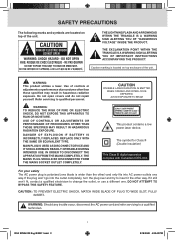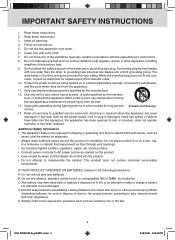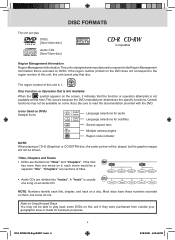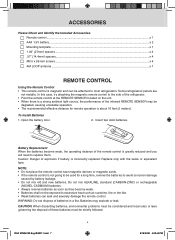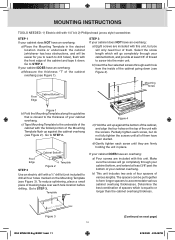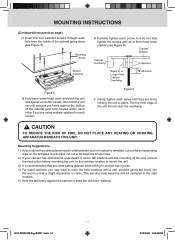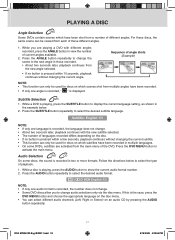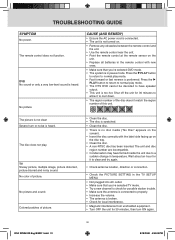RCA SPS36123 Support Question
Find answers below for this question about RCA SPS36123.Need a RCA SPS36123 manual? We have 2 online manuals for this item!
Question posted by Laura226246 on October 4th, 2011
Broken Piece
My RCA model sps36123 has a broken piece. It's the part that connects from the screen to the base the part that swivels has broken off. Is that part available anywhere? If so how do I get it.?
Requests for more information
Request from gingerthrash on November 13th, 2011 11:13 PM
Did you get an answer? I have the same problem
Did you get an answer? I have the same problem
Current Answers
Related RCA SPS36123 Manual Pages
RCA Knowledge Base Results
We have determined that the information below may contain an answer to this question. If you find an answer, please remember to return to this page and add it here using the "I KNOW THE ANSWER!" button above. It's that easy to earn points!-
Inputs and Controls for ADV10PS2 Overhead PS2 Player
... Press to return to be used on this model. Pause Pauses and resumes playback. Press for ...connection and usage methods, refer the Owner's Manual for IR Wireless Headphones. Turning Off the Controller: Place the On/Off switch on the screen... -) is displayed on using forward playback. After this button is available only if pre-installed during use . Vibration cannot be changed.... -
Customer Support or Help for Audiovox products supplied and supported by Alco Electronics
...-477-7878 By E-Mail: You may place your inquiry All Customer Service Inquiries as well as any available Parts, Accessories and Components for accessories and find more information on these Audiovox Model Numbers CD1167 CD1169 CD1177 CD1180 CD1182 CD1811 CD1821 CD1831 CD2151 CD2152 CD2153 CD2154 CD2550 CD2763 CD2764 CD2767 CD2770 CD2771... -
How to purchase Audiovox parts or accessories supplied and supported by Alco Electronics
... or Help for the product model numbers shown in the Model Number section below. Not Helpful Helpful Provide feedback on these Audiovox Model Numbers ACC103 ACC104 ACC105 CD1167 CD1169...* Denotes a required field. Recipient Email: Your Email: Your Name: Email this product are available from Alco Electronics, our license partner who supports the Audiovox products listed in the bottom of ...
Similar Questions
Broken Swivel On Rca Sps36123 A 15.4' Kitchen Lcd Cd Dvd Under Cab
rca sps36123 a 15.4" kitchen LCD cd DVD under cab Looking for replacement swivel part plastic holdin...
rca sps36123 a 15.4" kitchen LCD cd DVD under cab Looking for replacement swivel part plastic holdin...
(Posted by Jlavorgna12 6 years ago)
Main Board For An Sps36123 Serie Rn04150160041
I need to buy te main board for TV SPS36123 seríal Número RN04150160041I am from Guatemala...
I need to buy te main board for TV SPS36123 seríal Número RN04150160041I am from Guatemala...
(Posted by Mariopappa 8 years ago)
Sps36123 Main Board
Please can you told me where i can buy a main board for sps36123
Please can you told me where i can buy a main board for sps36123
(Posted by palmiangel 9 years ago)
Rca Sps36123 Repair
I have a broken monitor swing hing on my RCA SPS36123 under counter kitchen TV. Can I get a replace...
I have a broken monitor swing hing on my RCA SPS36123 under counter kitchen TV. Can I get a replace...
(Posted by healeycar 12 years ago)
How Can I Get Repair Parts For A Broken Hinge On An Sps36123?
(Posted by Rdobkowski 12 years ago)