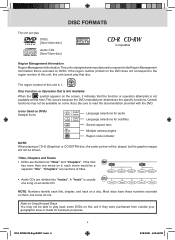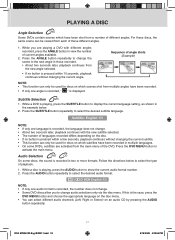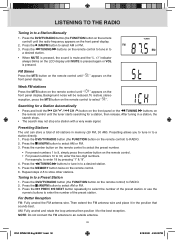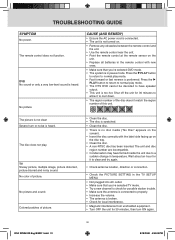RCA SPS36123 Support Question
Find answers below for this question about RCA SPS36123.Need a RCA SPS36123 manual? We have 2 online manuals for this item!
Question posted by lsmayhorn on November 23rd, 2012
No Sound On Tv Section Of Rca L22hd32d
The person who posted this question about this RCA product did not include a detailed explanation. Please use the "Request More Information" button to the right if more details would help you to answer this question.
Current Answers
Related RCA SPS36123 Manual Pages
RCA Knowledge Base Results
We have determined that the information below may contain an answer to this question. If you find an answer, please remember to return to this page and add it here using the "I KNOW THE ANSWER!" button above. It's that easy to earn points!-
Programming RCA RCRF03B Universal Remote
...with Flashlight to see if your device turns off again. VCR/DVD for a DVD player, TV for a television, SAT/CBL/DTC for more information. To use your brand in the Auto Code Search,... press the corresponding key - This is retained. During the code searches, the remote ignores keypresses that section. When your devices: Auto Code Search - You've programmed this device key. If you 're ... -
Installing Terk FDTVO Digital Flat Outdoor Amplified Antenna
...the screws between the clamp and then antenna. Skip to the "Connecting the FDTVO to a TV" section to the base. Mounting the FDTVO to a standard mast: Attach the clamp assemblies to complete ... Indoor/Outdoor HDTV Antenna Installing the RCA ANT800 Outdoor Antenna Mounting Terk TV55 Indoor/Outdoor Television Antenna Make sure the base is oriented correctly for some slack in the antenna's mounting... -
Installing the RCA ANT800 Outdoor Antenna
... the end of the well. Orient the antenna base. Attach the arm to your TV" section to complete installation. Then position the arm over the other side of the well. Then...the side of your television set. Any moisture that it upwards towards your broadcast towers. In most of your local broadcast towers (see the locations of your TV" section to complete installation. ...
Similar Questions
The Sound Goes Out On This Tv And You Have
The sound continues to go out and I have to continue to click the sound button on the remote. Someti...
The sound continues to go out and I have to continue to click the sound button on the remote. Someti...
(Posted by thecar4you 10 years ago)
Rca Sps36123
where can I get a power supply for this tv? RCA SPS36123
where can I get a power supply for this tv? RCA SPS36123
(Posted by maikol99 11 years ago)
Picture Screen Goes Blank After A Min Still Has Sound Tv Is Rca L32hd32d Tv/dvd
(Posted by epceresini 12 years ago)
Manual For 27f520t I Have No Sound On My Tv
manual for 27f520tI have no sound on my tv
manual for 27f520tI have no sound on my tv
(Posted by Glance 12 years ago)