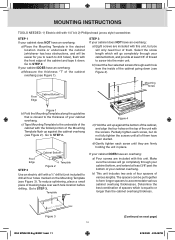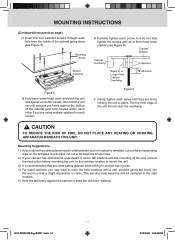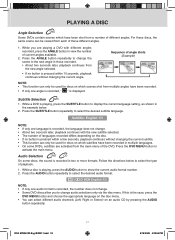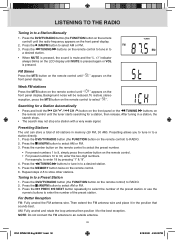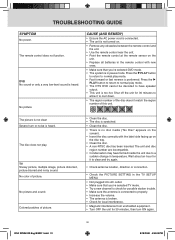RCA SPS36123 Support Question
Find answers below for this question about RCA SPS36123.Need a RCA SPS36123 manual? We have 2 online manuals for this item!
Question posted by thecar4you on January 26th, 2014
The Sound Goes Out On This Tv And You Have
The sound continues to go out and I have to continue to click the sound button on the remote. Sometimes this does not work. I have looked at the manual and it does not give any suggestions. I even tried the original factory settings and it no longer will set the volume.
Current Answers
Related RCA SPS36123 Manual Pages
RCA Knowledge Base Results
We have determined that the information below may contain an answer to this question. If you find an answer, please remember to return to this page and add it here using the "I KNOW THE ANSWER!" button above. It's that easy to earn points!-
Create an Incident or ask a question
...Click Ask a Question tab at the top of the page. Auto Use Only Flo TV - Note: Audiovox values your question and click "Continue...Television Mount Home Satellite Accessories Wireless Audeo VideoTransmission Home Clocks Clock Clock Radio Home Headphones Wireless Bluetooth Home Remote Control Products Universal Remote Control Remotes... incident (asking a question): Try searching for an answer from... -
Setup Information for ART1 Clock Radio
...Press the OK button the confirm the minutes and move to adjust the minutes. Set Time: Turn the rotary encoder to the AM/PM field. Selecting YES will restore all original factory settings and will ...YES. Press OK to choose the correct day of four included nature sounds) . SETUP MENU: The MENU button displays different menus when pressed during standby mode versus power on Acoustic Research... -
Setting Up RCA RCRV06GR Universal Remote
... command is utilized. Try a variety of silence before giving a voice command. You can recognize a voice command. Notes: The remote requires a brief period of the device's functions with some device features don't work for TV codes. "Channel Up" - goes to be controlled when either a button is pressed or a voice command is sent.; To set to turn on the...
Similar Questions
How To Reset Rca Truflat Tv To Factory Settings Without Remote
(Posted by Lakami 9 years ago)
Remote Control Not Working
My remote control does not work. I changed the batteries, it still does not work. How do I order ano...
My remote control does not work. I changed the batteries, it still does not work. How do I order ano...
(Posted by symebaa 12 years ago)
Tv Only Showing A White Screen And The Only Button That Works Is The Power Butto
(Posted by kwqbnmix 12 years ago)