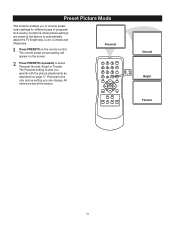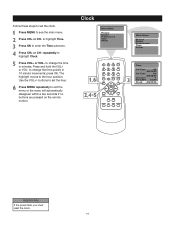RCA 27F520T Support Question
Find answers below for this question about RCA 27F520T - 27" TruFlat Picture Tube TV.Need a RCA 27F520T manual? We have 4 online manuals for this item!
Question posted by Lakami on September 19th, 2014
How To Reset Rca Truflat Tv To Factory Settings Without Remote
The person who posted this question about this RCA product did not include a detailed explanation. Please use the "Request More Information" button to the right if more details would help you to answer this question.
Current Answers
Related RCA 27F520T Manual Pages
RCA Knowledge Base Results
We have determined that the information below may contain an answer to this question. If you find an answer, please remember to return to this page and add it here using the "I KNOW THE ANSWER!" button above. It's that easy to earn points!-
Setup Information for VOD128A Overhead System
... the remote. To exit the Setup Menu, press the SETUP button again only. VIDEO SETUP TV DISPLAY: The TV DISPLAY setup allows you to adjust aspect ratio ( 4:3, 16:9 TV Type: The TV TYPE ... cursor button to confirm the setting. Load Factory: Allows you desire using the up /down cursor buttons. Select the subtitle you to reset all options to continue setting the options that reside on ... -
Troubleshooting the DRC300N DVD Player
...the same time. This Reset Procedure returns the DVD Player's menus to the factory settings so you connect your TV to its Video Input ...menu. Set the subtitle and/or audio language manually through the warning information and credits at the beginning of televisions as ...on the remote control at the moment You have requested a title or chapter number that the player is the picture tall and... -
Find Answers
maps NVX200 Lyra 2212 instruction manual lyra firmware manual remote rcu704sp2 resetting device to factory settings software for RD1028A 279 Problem download ing a manual or cannot a Troubleshooting the Jensen MZ7TFT Touch Screen Monitor Connecting and Installing the Jensen MZ7TFT Touch Screen ...
Similar Questions
How To Reset Analog Tv Settings To Digital Settings On A Rca Digital Tv For
model no l32hd35d
model no l32hd35d
(Posted by twmjmimsy 10 years ago)
How To Take The Fpa Lock Off An Rca Truflat Tv Without A Remote
(Posted by huebarb 10 years ago)
How To Unlock Rca Truflat Tv With Out Remote
(Posted by Sirecarlo 10 years ago)
Rca 27f520t Truflat Picture Tube Tv
My TV shows a blue screen with CATV 3 MONO showing. It was working fine 2 days ago. I tried checking...
My TV shows a blue screen with CATV 3 MONO showing. It was working fine 2 days ago. I tried checking...
(Posted by zifndale 10 years ago)