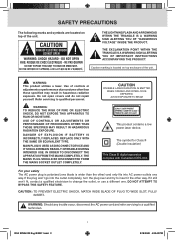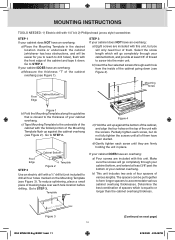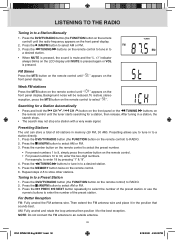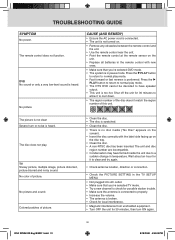RCA SPS36123 Support Question
Find answers below for this question about RCA SPS36123.Need a RCA SPS36123 manual? We have 2 online manuals for this item!
Question posted by arendstrucking on January 25th, 2013
Swivel On Tv Crumbled Into Pieces Where Can I Get The Part?
The person who posted this question about this RCA product did not include a detailed explanation. Please use the "Request More Information" button to the right if more details would help you to answer this question.
Current Answers
Related RCA SPS36123 Manual Pages
RCA Knowledge Base Results
We have determined that the information below may contain an answer to this question. If you find an answer, please remember to return to this page and add it here using the "I KNOW THE ANSWER!" button above. It's that easy to earn points!-
Programming RCA RCRF03B Universal Remote
..., use your devices, you 're trying to program. The On/Off key remains on ? All TV codes begin with the unit now off . 7369 03/04/2010 01:11 PM Programming the RCA RCRN08GR...retrieved all satellite receivers, cable boxes and DTV converters, the number 5. VCR/DVD for a DVD player, TV for a television, SAT/CBL/DTC for your brand in the accompanying code list. It's the easiest method, but it... -
Getting Started with the RCA RCR4258N Universal Remote Control
... saves battery power by automatically turning off six seconds after batteries are being pressed. Just press the corresponding key-DVD•VCR for a DVD player, TV for a television, SAT•CBL•DTC for a satellite receiver, DVR•AUX for the RCA RCR4258N Universal Remote Control? Insert the batteries, matching the batteries... -
Getting Started with the RCA RCR4373N Universal Remote Control
...your batteries should your remote get stuck in Menu Mode to operate most RCA-branded TVs, VCRs, DVD players and satellite receivers. If the Backlight illumination is toggled on and... a valid key is released. Just press the corresponding key-DVD•VCR for a DVD player, TV for a television, SAT•CBL•DTC for a satellite receiver, DVR•AUX for a DVR Installing the Batteries...
Similar Questions
Broken Swivel On Rca Sps36123 A 15.4' Kitchen Lcd Cd Dvd Under Cab
rca sps36123 a 15.4" kitchen LCD cd DVD under cab Looking for replacement swivel part plastic holdin...
rca sps36123 a 15.4" kitchen LCD cd DVD under cab Looking for replacement swivel part plastic holdin...
(Posted by Jlavorgna12 6 years ago)
Main Board For An Sps36123 Serie Rn04150160041
I need to buy te main board for TV SPS36123 seríal Número RN04150160041I am from Guatemala...
I need to buy te main board for TV SPS36123 seríal Número RN04150160041I am from Guatemala...
(Posted by Mariopappa 8 years ago)
Rca Sps36123
where can I get a power supply for this tv? RCA SPS36123
where can I get a power supply for this tv? RCA SPS36123
(Posted by maikol99 12 years ago)
Broken Support Bracket
Where can I find a replacment TV screen swivel support bracket for my SPS36123 or who can repair it ...
Where can I find a replacment TV screen swivel support bracket for my SPS36123 or who can repair it ...
(Posted by terryr 12 years ago)