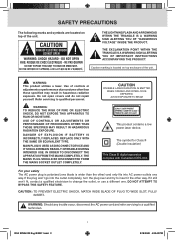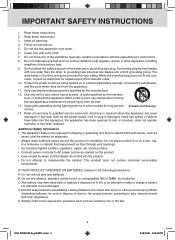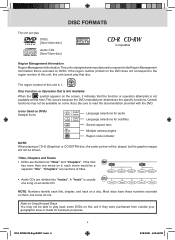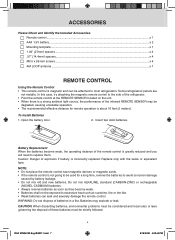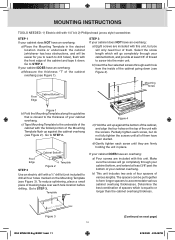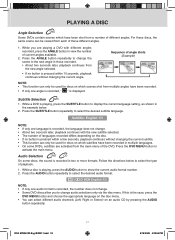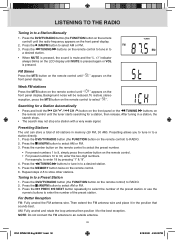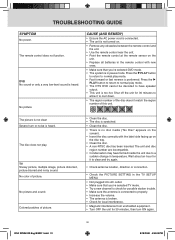RCA SPS36123 Support Question
Find answers below for this question about RCA SPS36123.Need a RCA SPS36123 manual? We have 2 online manuals for this item!
Question posted by josesibo on December 25th, 2013
What Is The Best Antena For Local Channels?
The person who posted this question about this RCA product did not include a detailed explanation. Please use the "Request More Information" button to the right if more details would help you to answer this question.
Current Answers
Related RCA SPS36123 Manual Pages
RCA Knowledge Base Results
We have determined that the information below may contain an answer to this question. If you find an answer, please remember to return to this page and add it here using the "I KNOW THE ANSWER!" button above. It's that easy to earn points!-
Print
...television You will not be only one of the steps below to the Support Account Creation Page so you can submit a support request and we can respond. Be sure you check with a decoder Click Here to search for local channel...; You need additional information, support, warranty service or want to receive all broadcast channels especially local channels. NEED MORE HELP?- -
What do I need to get HDTV?
... broadcast channels especially local channels. We use these things to search for local channel availability and any related charges if you will need to get HDTV? What do I am unable to get a picture, what is HDTV? What is wrong with my tv antenna? You will need these sources. You need a HDTV ready television You... -
Install and Operate Terk HDTVa Amplified Indoor Antenna
... or horizontally depending on which direction you have positioned the UHF elements to receive the best UHF picture channels 14-69, then extend the two dipoles. How do I install and then operate my Terk HDTVa Amplified Indoor Television Antenna? Installation of Terk HDTVa Amplified Indoor TV Antenna Assembling Your HDTVa: Insert the UHF...
Similar Questions
Mounting Template For Rca Sps36123
I am looking for a Mounting Template for my RCA SPS36123.
I am looking for a Mounting Template for my RCA SPS36123.
(Posted by ctom6 9 years ago)
Sps36123 Main Board
Please can you told me where i can buy a main board for sps36123
Please can you told me where i can buy a main board for sps36123
(Posted by palmiangel 9 years ago)
Rca Sps36123
where can I get a power supply for this tv? RCA SPS36123
where can I get a power supply for this tv? RCA SPS36123
(Posted by maikol99 11 years ago)
Owners Manual For Rca #sps36123
NEED MOUNTING TEMPLATE FOR 15 INCH UNDER THE COUNTER RCA UNIT
NEED MOUNTING TEMPLATE FOR 15 INCH UNDER THE COUNTER RCA UNIT
(Posted by kentpi 12 years ago)
Cable Channels
We just bought this tv used and hooked it up to our cable service and it isn't recognizing all of ou...
We just bought this tv used and hooked it up to our cable service and it isn't recognizing all of ou...
(Posted by klh8808 12 years ago)