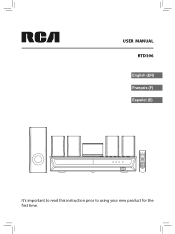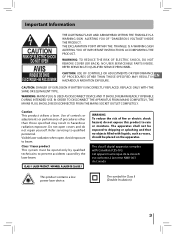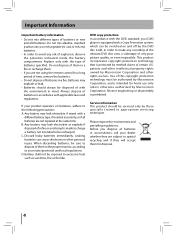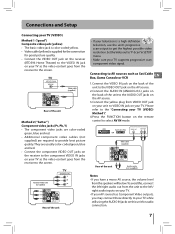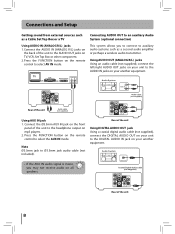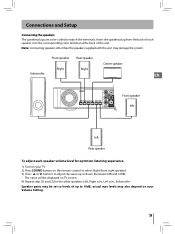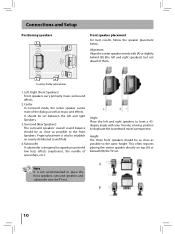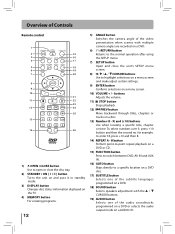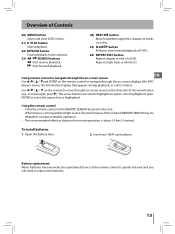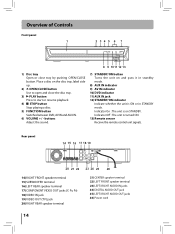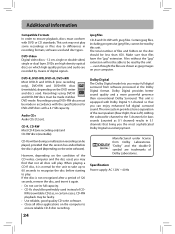RCA RTD396 Support Question
Find answers below for this question about RCA RTD396.Need a RCA RTD396 manual? We have 1 online manual for this item!
Current Answers
Related RCA RTD396 Manual Pages
RCA Knowledge Base Results
We have determined that the information below may contain an answer to this question. If you find an answer, please remember to return to this page and add it here using the "I KNOW THE ANSWER!" button above. It's that easy to earn points!-
How to create new password to access support tickets or incidents
...NOTE: Search for a MODEL NUMBER, searching for the DVD3100 Mobile Model Car Video Remote Control Cloths Wipes Kits Home Antennas AM/FM Antennas Indoor Outdoor Home Audio Shelf Systems Home Speakers Home Wired Speakers Home Subwoofers Home Speaker Covers Home Wireless Speakers Home Theater Systems Shuttle Systems Home Radio Internet Under Cabinet CD Player Radio Wireless Transmitter or Receiver... -
Troubleshooting the Audiovox CE147 Personal CD Player
...red search button to find additional answers available as this answer may have to inquire about the Audiovox CE147 Personal CD Player Operating the Audiovox CE147 Personal CD Player Basic Functions when playing Discs on the RCA RTD217 5-Disc DVD/CD Home Theater System Disc won 't disc play Shelf system... or dusty lens. The AC power adaptor is not plugged into the wall outlet. Dirty lens. -
Support Account or Account Login
...Accessories Power Inverters Car Cables Car Bluetooth Car Collision Avoidance Rear Sensing Systems Rearview ...Home Antennas AM/FM Antennas Indoor Outdoor Home Audio Shelf Systems Home Speakers Home Wired Speakers Home Subwoofers Home Speaker Covers Home Wireless Speakers Home Theater Systems Shuttle Systems Home...blue area above, then push the red search button to find additional answers available as ...
Similar Questions
Can I Hook This Theater System To A Smart Tv?the System Does Not Have Hdmi Port.
(Posted by forallen57 1 year ago)
How Do You Connect A Cable Box To A Dvd Theater System (rca Rtd396),& Tv Insigni
(Posted by emmanueldavies95ed 9 years ago)
Volume Center Speaker Very Low.
Hi,I have an RCARTD396 and I connected the analogaudio output of mySony BLue Ray Player to this syst...
Hi,I have an RCARTD396 and I connected the analogaudio output of mySony BLue Ray Player to this syst...
(Posted by erosado66747 11 years ago)
Rca Rtd120 - Dvd Home Theater System, Connecting Different External Speakers.
I would like to know if it is possible to connect my Klipsch 2.1 ProMedia computer speakers to myRCA...
I would like to know if it is possible to connect my Klipsch 2.1 ProMedia computer speakers to myRCA...
(Posted by tshert54 12 years ago)
What Is The Five Digit Code For The Rca Rt2870 Home Theater System?
i would like to use my universal remote for the RCA RT2870 home theater system. can i ...
i would like to use my universal remote for the RCA RT2870 home theater system. can i ...
(Posted by hainesgodfath 13 years ago)