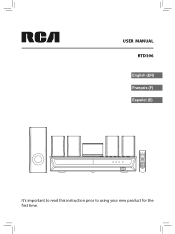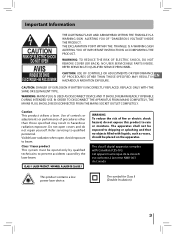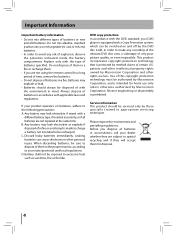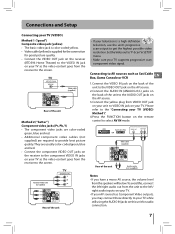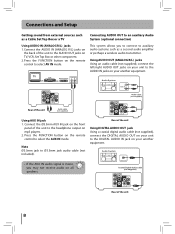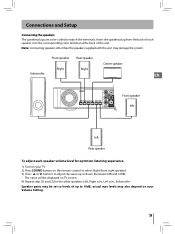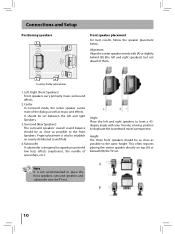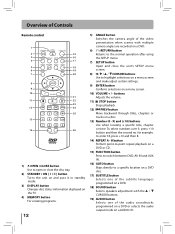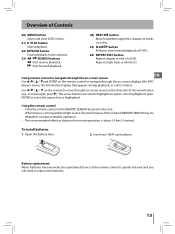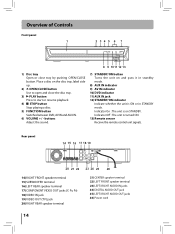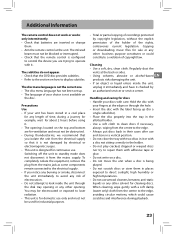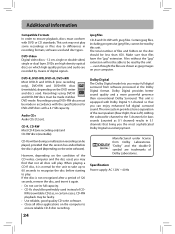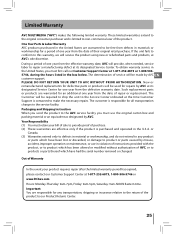RCA RTD396 Support Question
Find answers below for this question about RCA RTD396.Need a RCA RTD396 manual? We have 1 online manual for this item!
Question posted by erosado66747 on September 9th, 2012
Volume Center Speaker Very Low.
Hi, I have an RCA RTD396 and I connected the analog audio output of my Sony BLue Ray Player to this system to take advantage of the RCA Home Theater but the sound is very low, specially with voices coming from the actors on the scene. Even when I use the DVD form the RCA, still a very low sound. I have the volume all the way up in all 6 speakers but it is not the quality I was specting. Any suggestions?
Current Answers
Related RCA RTD396 Manual Pages
RCA Knowledge Base Results
We have determined that the information below may contain an answer to this question. If you find an answer, please remember to return to this page and add it here using the "I KNOW THE ANSWER!" button above. It's that easy to earn points!-
Find Answers
... headphones car alarm system am 118 Information on Terk Advantage Indoor Making Connections with Terk Troubleshooting Terk Connect and Transfer Files on M4004, MC4004 MP3 Player BOX.net for RCA Small Wonder EZ217 Series C corder Connect and Transfer Files on M4002, MC4002 MP3 Player Connect and Transfer Files on M4001, MC4001 MP3 Player Connection of M4208RD, MC4208RD MP3 Player Connect and Manage... -
Troubleshooting the Audiovox XMp3i MP3 Player
...XMp3i is acquiring audio or program information from the Audiovox XMp3i Player? You may...Charge the battery for a firm and secure connections. Contact XM Listener Care. Why is blocked ...playback time on your XMp3i may be low. There must receive a live XM ...sound different from the Home Dock, then re-insert. if not, reformat the microSD card using your stereo system or powered speakers... -
Installing the SIRIUS SDST5V1 Starmate Dock and Play Radio
...examples of all the way down and hook the... !! Ask your vehicle's audio system. The mounting accessories necessary...suggest downloading the User's Manual and following sections. Once you are recessed, you have the necessary accessories to install an optional FM Direct Adapter or an audio cable to connect the audio output... To mount the vehicle dock using the provided screws Clean the area...
Similar Questions
Can I Hook This Theater System To A Smart Tv?the System Does Not Have Hdmi Port.
(Posted by forallen57 1 year ago)
I Got A Used Receiver With Front Speakers Not Working Except Center Speaker Whic
I am cconvinced tha there is a problem with the output stage R and L front speaker output onlybadany...
I am cconvinced tha there is a problem with the output stage R and L front speaker output onlybadany...
(Posted by RalphL47 8 years ago)
How Do You Connect A Cable Box To A Dvd Theater System (rca Rtd396),& Tv Insigni
(Posted by emmanueldavies95ed 9 years ago)
Rca Rtd396 On Screen Menu
The manual keeps refering to on screen menu. It's not showing up.
The manual keeps refering to on screen menu. It's not showing up.
(Posted by skiehlmeier 12 years ago)