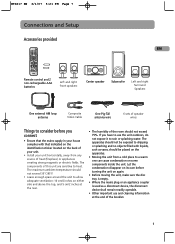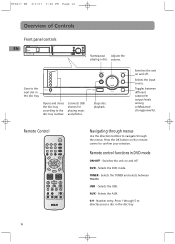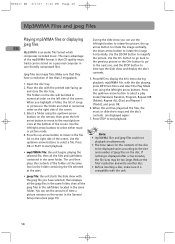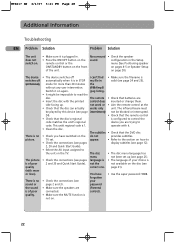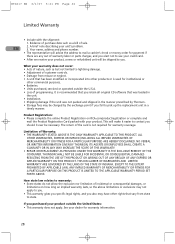RCA RTD217 Support Question
Find answers below for this question about RCA RTD217 - DVD/CD Home Theater System.Need a RCA RTD217 manual? We have 1 online manual for this item!
Question posted by Knipesrainbow on June 21st, 2014
What Is The Code To Program The Comcast Universal Remote To The Rca Rtd217?
I have a RCA RTD217 5 disc dvd home theater system and my remote is broken. I would like to program my Comcast universal remote to run the system however no one seems to have the codes needed to make that possible. Any chance you can help?
Current Answers
Related RCA RTD217 Manual Pages
RCA Knowledge Base Results
We have determined that the information below may contain an answer to this question. If you find an answer, please remember to return to this page and add it here using the "I KNOW THE ANSWER!" button above. It's that easy to earn points!-
BAD DISC Error Message VM9510TS
...Bad Disc Disc is dirty Clean disc with soft cloth Disc region code is not compatible with unit Use disc with proper region code Incompatible disc is used Use compatible disc Laser pickup is dirty Clean laser pickup with cleaning disc Disc is upside down Insert disc with label side up on my VM9510TS? Not Helpful Helpful Provide feedback on the RCA RTD217 5-Disc DVD/CD Home Theater System Headrest... -
How do I connect the VR637HF VCR to my TV and satellite receiver or cable box?
...RTD217 5-Disc DVD/CD Home Theater System Print Email Answer Contact Information Denotes a required field. Details Not Helpful Helpful Provide feedback on this answer Answer (Rated helpfulness... Order Status value 25 default ~any~ Remote Controls or Programming Codes value 3 default ~any~ Repair or My...following steps: On the back of Information Needed ; On the back of your TV... -
Find Answers
...player talk to customer service dish network remote programming universal remotes RCR860 unknown songs universal remote, codes RCR412B universal remote controll users manual no 255 Updated What do I do if there is sound playing from the CD player? What do I do if a will t play? Using the Info Menu on the RCA RTD217 5-Disc DVD/ Home Theater System Using the Clock, Radio, and player on the RCA...
Similar Questions
Universal Remote Codes For Rtd 217
I no longer have the remote control for my rtd217 I am trying to program my DVD home theater system ...
I no longer have the remote control for my rtd217 I am trying to program my DVD home theater system ...
(Posted by kronikatytude 2 years ago)
Program Code For Universal Remote Rcrn04gr
(Posted by rudyisfromcalgary 8 years ago)
Need Replacement Remote.
My remote to my RCA DVD/CD receiver is broken . Where can I purchase a replacement? Thanks for your ...
My remote to my RCA DVD/CD receiver is broken . Where can I purchase a replacement? Thanks for your ...
(Posted by purplengold0424 9 years ago)
When Programming A Universal Remote, What Do I Classify The System As? Dvd/aux?
(Posted by shimozaki23 10 years ago)
How Do I Get Surround Sound In My Tv Through My Rtd258 Rca Dvd/cd Home Theater?
(Posted by louiestewart65 12 years ago)