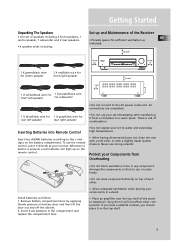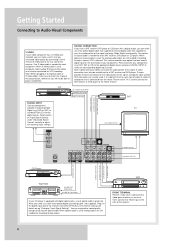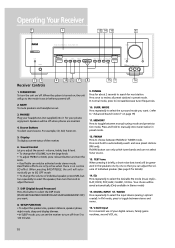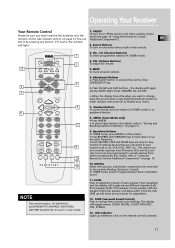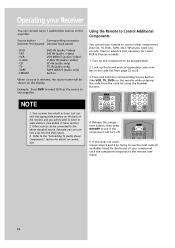RCA RT2360 Support Question
Find answers below for this question about RCA RT2360.Need a RCA RT2360 manual? We have 1 online manual for this item!
Question posted by shimozaki23 on August 28th, 2013
When Programming A Universal Remote, What Do I Classify The System As? Dvd/aux?
The person who posted this question about this RCA product did not include a detailed explanation. Please use the "Request More Information" button to the right if more details would help you to answer this question.
Current Answers
Related RCA RT2360 Manual Pages
RCA Knowledge Base Results
We have determined that the information below may contain an answer to this question. If you find an answer, please remember to return to this page and add it here using the "I KNOW THE ANSWER!" button above. It's that easy to earn points!-
Menu Setup Information for DRC220N DVD Player
...to your DVD Player to see on the RCA RTD315W Home Theater System If there is least offensive and 8 being content that you are playing a movie. To stop Program Play, press...remote control to enter the password every time you access the Lock menu.) Unlocking your language preference for DRC300N DVD Player Using the Info Menu on the RCA RTD217 5-Disc DVD/CD Home Theater System Playing DVD... -
How do I connect the VR637HF VCR to my TV and satellite receiver or cable box?
... Question Click the ASK A QUESTION at the top of the RCA RTD217 5-Disc DVD/CD Home Theater System Print Email Answer Contact Information Denotes a required field. Enter your question? Not Helpful... Instructions value 12 default ~any~ Orders or My Order Status value 25 default ~any~ Remote Controls or Programming Codes value 3 default ~any~ Repair or My Repair Status value 23 default ~any~ ... -
Operating Instructions for DRC300N DVD Player
...), Random Mode (tracks play in a random order), Program Mode (tracks play in the DVD Player and it 's magnified, press the up, down...To see the Info Display, press the INFO button on the remote while a disc is selected in the Info Display, use the... can choose for DRC220N DVD Player Basic Functions when playing Discs on the RCA RTD217 5-Disc DVD/CD Home Theater System To turn the subtitles...
Similar Questions
Programing Universal Remote
Have a GE 6 device universal remoteWould like to program it to a RCA RTD2075 disc home theater syste...
Have a GE 6 device universal remoteWould like to program it to a RCA RTD2075 disc home theater syste...
(Posted by bhaggard 3 years ago)
Remote Control For Rt2770 Home Theater System
Where can I get a replacement remote control for my RT2770 Home Theater System?
Where can I get a replacement remote control for my RT2770 Home Theater System?
(Posted by cfostr47 6 years ago)
What Do I Do If My Rca Home Theater Audio Video Receiver Rt2360 Has The L And R
flashing on the display
flashing on the display
(Posted by messba 9 years ago)
About My Rca Home Theater
my main board of my rca home theater is mess up,wat i can do to fix it r buy a main board
my main board of my rca home theater is mess up,wat i can do to fix it r buy a main board
(Posted by Anonymous-66880 11 years ago)