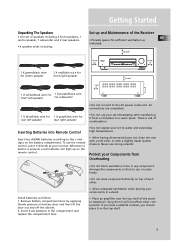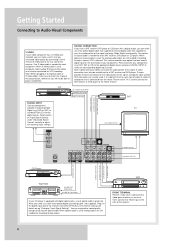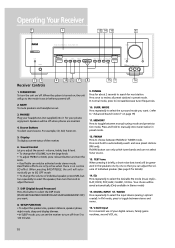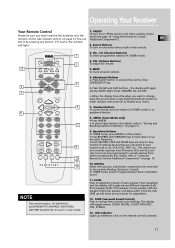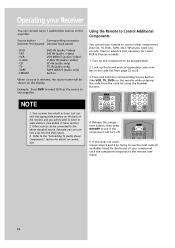RCA RT2360 Support Question
Find answers below for this question about RCA RT2360.Need a RCA RT2360 manual? We have 1 online manual for this item!
Question posted by messba on June 2nd, 2014
What Do I Do If My Rca Home Theater Audio Video Receiver Rt2360 Has The L And R
flashing on the display
Current Answers
Related RCA RT2360 Manual Pages
RCA Knowledge Base Results
We have determined that the information below may contain an answer to this question. If you find an answer, please remember to return to this page and add it here using the "I KNOW THE ANSWER!" button above. It's that easy to earn points!-
How do I connect the VR637HF VCR to my TV and satellite receiver or cable box?
...Home Audio and Video Portable Audio and Video General Information Type of the VCR, connect the RED, WHITE, and YELLOW composite cables to my TV and satellite receiver or cable box? The AUDIO and VIDEO IN jacks on my unit? The AUDIO R, L, and VIDEO IN jacks provide a better picture and stereo audio. If your question? Answers others found helpful No picture displaying...CD Home Theater System ... -
Find Answers
audio repair place Audio Video Receiver input remote COMPACT AUDIO SYSTEM home theater trouble shooting tv44 manual 2560 Playing Files on the RCA Lyra X3000 Digital Media Recorder New Playing Files on the RCA Lyra X3030 Digital Media ... -
Find Answers
EZ 210-25 USB error UV9 ipod Home Theater Audio Video Receiver heat VM8013HD Bypass Code voice recorder repeats RP5120 adv 55 Updated Remote control programming codes New Information on the AR SAT510 5.1 Satellite Speaker Installing the RCA ANT806 Indoor/Outdoor Antenna Programming code for RCU600BL Not receiving channels using antenna Codes for RCA Remote Control Model...
Similar Questions
Rca Rt2911 - 5.1 Channel 1000 Watt Home Audio Theater System Speakers/receiver
i have the RRT2911 - 5.1 Channel 1000 Watt Home Audio Theater System Speakers/Receiver and it wont ...
i have the RRT2911 - 5.1 Channel 1000 Watt Home Audio Theater System Speakers/Receiver and it wont ...
(Posted by elijah891 11 years ago)
About My Rca Home Theater
my main board of my rca home theater is mess up,wat i can do to fix it r buy a main board
my main board of my rca home theater is mess up,wat i can do to fix it r buy a main board
(Posted by Anonymous-66880 11 years ago)
Free Service Manual/schematic For Rca Audio Video Receiver Rt2360b
(Posted by georgetv08 12 years ago)
Rca Rtd120 - Dvd Home Theater System, Connecting Different External Speakers.
I would like to know if it is possible to connect my Klipsch 2.1 ProMedia computer speakers to myRCA...
I would like to know if it is possible to connect my Klipsch 2.1 ProMedia computer speakers to myRCA...
(Posted by tshert54 12 years ago)