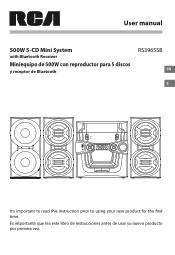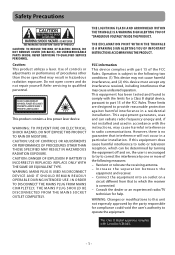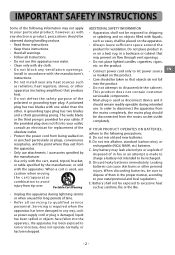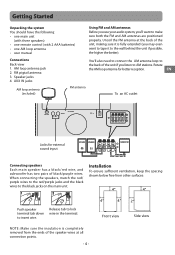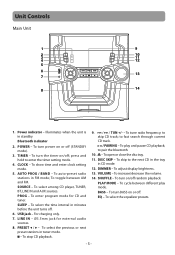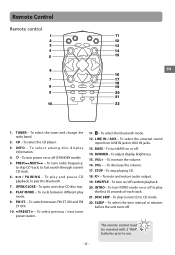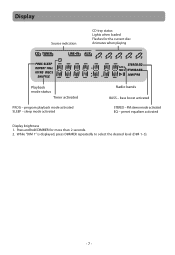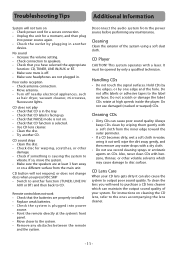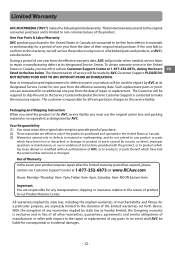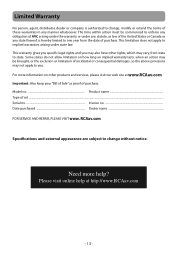RCA RS3965SB Support Question
Find answers below for this question about RCA RS3965SB.Need a RCA RS3965SB manual? We have 1 online manual for this item!
Question posted by Catwomancarole10 on September 18th, 2015
I Have Loaded 5 Discs & Now The Display Says Ch Disc. The Cds Will Not Play, Th
the discs will not change, the door will not open, discs will not advance & will not play. I WANT MY DISCS OUT!!!!! Do I need to use a hammer?
Current Answers
Answer #1: Posted by TechSupport101 on September 18th, 2015 11:00 PM
unplug the unit, and press and hold the Eject button. Reconnect the power cable while the Eject button is held down. Your https://www.helpowl.com/manuals/RCA/RS3965SB/172370 - A partial disassemble of the unit may be necessary if all else fails.
Related RCA RS3965SB Manual Pages
RCA Knowledge Base Results
We have determined that the information below may contain an answer to this question. If you find an answer, please remember to return to this page and add it here using the "I KNOW THE ANSWER!" button above. It's that easy to earn points!-
Multi-Media Operation of Jensen HD5313 Head Unit
... to the USB connector. If this case, switching to resume play the selected track. When using the front panel control buttons. To record an empty disc up to return it correctly. Other characters will display "NAVIGATE". Loading such a disc may be entered and displayed. Press SRC to change between three FM bands and two AM bands. To remove... -
Multi-Media Operation of Jensen HD5212 Head Unit
... to select the desired category. CD Player Operation Insert CD Press the open button and allow the front panel to fold down to use the rotary encoder to enter search characters. Do not attempt to display the disc slot. Press the play/pause button again to optional Sirius or XM receiver. or TUNE/CH<< When the... -
Troubleshooting the RCA EZDVD1 Memory Maker DVD Recorder & Player
... you do if the picture is displayed in another disc. Wait one brand of the movie. If you are playing a Multi-session CD, you connected it is normal for several seconds. Also, if it to the unit. This product plays DVD video (MPEG2), Video CDs (MPEG1), audio CDs, or data discs (CD-R, CD-RW) with a soft cloth. 7941 05...
Similar Questions
Why Cant I Find A Diagram Parts Fir The 5 Disc Cd Player
(Posted by Shaunasinful 4 years ago)
Cd Micro Home Stereo System Remote Control
my remote on the system stop working #RS2929B ,put in new battery and still not working? THANKS
my remote on the system stop working #RS2929B ,put in new battery and still not working? THANKS
(Posted by robertk7657 6 years ago)
The Cd Disc Tray Will Not Come Out To Expose Cds And Cds Won't Play
(Posted by zydeco51 10 years ago)
My 5 Disc Cd Changer Stereo System Works Great Just No Sound
my 5 disc cd changer stereo system works but has no sound.. what could be the problem.
my 5 disc cd changer stereo system works but has no sound.. what could be the problem.
(Posted by holliday5us 11 years ago)
We're Trying To Make It Shuffle All Discs And Can't. Display Says It Is Set.
Just bought this CD player and want it to shuffle all 5 disc and it's not. Display says it is set to...
Just bought this CD player and want it to shuffle all 5 disc and it's not. Display says it is set to...
(Posted by emcgovern 12 years ago)