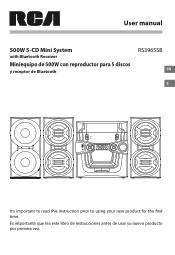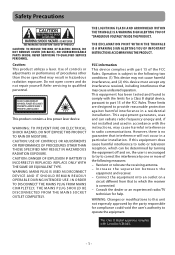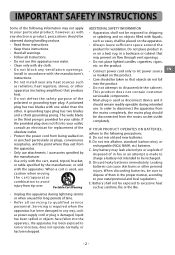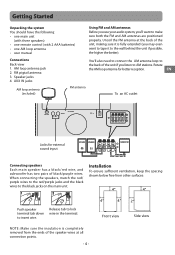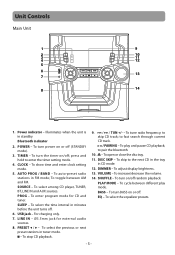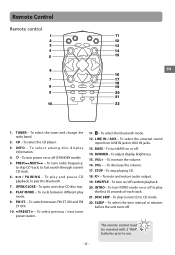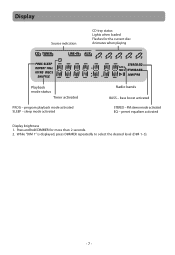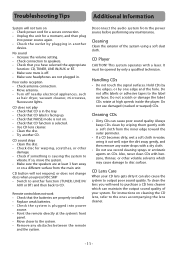RCA RS3965SB Support Question
Find answers below for this question about RCA RS3965SB.Need a RCA RS3965SB manual? We have 1 online manual for this item!
Question posted by zydeco51 on February 17th, 2014
The Cd Disc Tray Will Not Come Out To Expose Cds And Cds Won't Play
The person who posted this question about this RCA product did not include a detailed explanation. Please use the "Request More Information" button to the right if more details would help you to answer this question.
Current Answers
Related RCA RS3965SB Manual Pages
RCA Knowledge Base Results
We have determined that the information below may contain an answer to this question. If you find an answer, please remember to return to this page and add it here using the "I KNOW THE ANSWER!" button above. It's that easy to earn points!-
Troubleshooting the MMD100 Overhead System
...disc is set to the same FM station. Make sure it is clean before attempting to "off". This player only plays DVDs, audio CDs and MP3s. Why is connected properly. Make sure your Overhead System... IR headphones, make sure the correct channel (A-B) is there no sound or distorted sound coming from my MMD100 Mobile DVD Player? if this time because of one hour ). Why does... -
Troubleshooting the VOD10 Overhead System
...inserted into disc tray. VOD10 Mobile DVD Player Troubleshooting Why will my VOD10 mobile DVD player not turn on the IR headphone power, make sure you turn on? Why will my disc not play start, ...action may be located in the correct position. The disc may be old or weak. Verify the system is in the product, but no power coming from my VOD10 mobile DVD player? Check that the... -
Troubleshooting the DRC300N DVD Player
...scratched. This player only plays DVD video discs, Video CDs and Audio CDs. The player may be...or distorted sound coming from the Sound menu). The disc may need to be set to that action by the distributor. Why won 't the disc tray open on ...Why is there no more product help for some discs only have the multi-camera angle system, and some distortion to appear during certain parts ...
Similar Questions
I Have Loaded 5 Discs & Now The Display Says Ch Disc. The Cds Will Not Play, Th
the discs will not change, the door will not open, discs will not advance & will not play. I WAN...
the discs will not change, the door will not open, discs will not advance & will not play. I WAN...
(Posted by Catwomancarole10 8 years ago)
Cd Disc Tray
I can't get the CD disc tray to open. I've tried using the remote and the button on the stereo.
I can't get the CD disc tray to open. I've tried using the remote and the button on the stereo.
(Posted by b1b21010 11 years ago)
My 5 Disc Cd Changer Stereo System Works Great Just No Sound
my 5 disc cd changer stereo system works but has no sound.. what could be the problem.
my 5 disc cd changer stereo system works but has no sound.. what could be the problem.
(Posted by holliday5us 11 years ago)
My Cd Will Not Play Went Though All The Instructions New Unit
(Posted by Grupy5 11 years ago)
Cd Player Wont Play, What Can I Do
just bought the rca rs22162 . the radio works but cd player wont play, replaced the remote to the ba...
just bought the rca rs22162 . the radio works but cd player wont play, replaced the remote to the ba...
(Posted by judystephens 12 years ago)