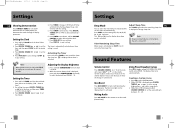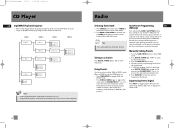RCA RS2654 Support Question
Find answers below for this question about RCA RS2654.Need a RCA RS2654 manual? We have 1 online manual for this item!
Question posted by CRAsmac on June 10th, 2014
Rca Stereo Rs2654 Will Not Turn On
The person who posted this question about this RCA product did not include a detailed explanation. Please use the "Request More Information" button to the right if more details would help you to answer this question.
Current Answers
Related RCA RS2654 Manual Pages
RCA Knowledge Base Results
We have determined that the information below may contain an answer to this question. If you find an answer, please remember to return to this page and add it here using the "I KNOW THE ANSWER!" button above. It's that easy to earn points!-
Lyra A/V Upgrade Utility for RCA RD2780 MP3 Player
... files may be displayed. Connect your photo content. Connect the power adapter to an available USB port on the computer. Turn on -screen prompts. Connect the mini-USB (small) connector to be stored on the internal hard drive of the upgraded... the device and available for playback. Audio Recording Mode Record audio directly from your audio component (stereo system) to the Lyra™ -
Connecting the RCA RD2850 Lyra Jukebox MP3 Player to your Car or Home Stereo
... for the type of player you listen to play music as described on your Home Stereo system Your Lyra Jukebox came with a Line Out Cable that corresponds with the RCA RD2850 Lyra ... Lyra RD2825 Digital MP3 Player PC Operation for your type of a car, truck, or RV. Turn on your stereo system. The car kit is designed to the corresponding left ) and white (audio right) cables to ... -
Troubleshooting the Audiovox XM7 Xpress XM Radio Receiver
... XMCK10AP Xpress XM Radio Receiver Using the Controls of the vehicle. The channel you turn the device off unexpectedly? No program information, such as this message. Check whether ... Check satellite data cable. General Considerations: Attach all connections between your Xpress and your stereo system What if there is No song title or artist name is clean and free of being...
Similar Questions
On My Rs2654, Standby Mode Light Is On But System Won't Power Up
On my rs2654 the standby mode light is on when you plug it in but upon pressing the power button on ...
On my rs2654 the standby mode light is on when you plug it in but upon pressing the power button on ...
(Posted by jbeenken21682 1 year ago)
Rca Rs2654 Stereo
What size belt do I order for my cd changer door that is forever closed because the belt is broken f...
What size belt do I order for my cd changer door that is forever closed because the belt is broken f...
(Posted by rayolahilden 2 years ago)
Cd Micro Home Stereo System Remote Control
my remote on the system stop working #RS2929B ,put in new battery and still not working? THANKS
my remote on the system stop working #RS2929B ,put in new battery and still not working? THANKS
(Posted by robertk7657 7 years ago)
My 5 Disc Cd Changer Stereo System Works Great Just No Sound
my 5 disc cd changer stereo system works but has no sound.. what could be the problem.
my 5 disc cd changer stereo system works but has no sound.. what could be the problem.
(Posted by holliday5us 11 years ago)
My Dvd/stereo System Didnt Come With A Remote And I Need To Order One
my dvd/stereo system didnt come with a remote and i need to order one
my dvd/stereo system didnt come with a remote and i need to order one
(Posted by mommyto5cupcakes 12 years ago)