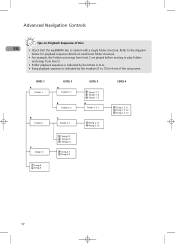RCA RS2130i Support Question
Find answers below for this question about RCA RS2130i.Need a RCA RS2130i manual? We have 1 online manual for this item!
Question posted by gregmartinez1015 on September 15th, 2013
My Rca Rs2130 Does Not Play My Ipod Or Any Of My Usb Devices
when i connect my ipod it reads on the screen that it does not support this device or my usb it reads that it has no songs which it does. when i first got this stereo for my daughter it use to play the usb device songs witout no problem but now it does 'nt.
Current Answers
Related RCA RS2130i Manual Pages
RCA Knowledge Base Results
We have determined that the information below may contain an answer to this question. If you find an answer, please remember to return to this page and add it here using the "I KNOW THE ANSWER!" button above. It's that easy to earn points!-
Operating Instructions Jensen Phase Linear UV10 In-Dash DVD
... boosts the effects of the screen or press the SRC button on . After a system reset, the unit restores all factory default settings. If the "MUTE" wire is connected, audio output mutes when a telephone call is displayed on the LCD screen. The mode is performed (using optional NAV102). NOTE: If an iPod is drawn back into the... -
Basic Operating Instructions for the Jensen VM9314 Multi Media Receiver
... a game console, camcorder, navigation unit, iPod, Zune, etc. Touch the eq button on the screen or press the EQ button (32) on the remote to the Ask A Question Page so you can submit a support request and we can be used for file playback. We use of USB/SD devices, see "Inserting a USB Device" or "Accessing an SD Card" on... -
Basic Operating Instructions for the Jensen VM9324 Multi Media Receiver
... by pressing the OPEN button (15) and opening the TFT screen. Playing Source Selection When the monitor is played (using the A/V Media Adapter Cable (included). Touch the RADIO, DISC, USB/iPod, SD, BT, NAV, SAT, AUX1, AUX2 or CAMERA button to restore the volume. Connect the external device to change the source through the SOURCE MENU. Volume Adjustment...
Similar Questions
Can't Haer Anything I Have The Volume All The Way Up And Won't Play Ipod Or Radi
(Posted by christinaguynes1989 11 years ago)
Ipod Wont Play When On The Ipod Device But Will Charge.
I just got a New rca radio from target. It states on the box will play ipods. Mine is a ipod touch 4...
I just got a New rca radio from target. It states on the box will play ipods. Mine is a ipod touch 4...
(Posted by jngagner 11 years ago)
I Have An Rca Rs2181i System. The Cd And Ipod Work, But I Can't Get The Radio On
Radio used to play, but the sound does not come out. It shows that it is on a station, but I get no ...
Radio used to play, but the sound does not come out. It shows that it is on a station, but I get no ...
(Posted by LynardSkinnard 12 years ago)
Ipod Will Charge But Won't Play On Docking Station
I have received the RCA rc60i clock radio/docking station for Christmas, unfortunately the only thin...
I have received the RCA rc60i clock radio/docking station for Christmas, unfortunately the only thin...
(Posted by debbie292002 12 years ago)
Can I Play Music From My Laptop Via Usb Cable Through My Rca Rtd315
(Posted by Anonymous-34630 12 years ago)