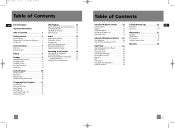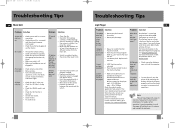RCA RS2056 Support Question
Find answers below for this question about RCA RS2056 - 120 Watts Rip.Need a RCA RS2056 manual? We have 1 online manual for this item!
Question posted by veglyn on September 27th, 2010
Cd Drawer Stuck
how do I get the cd srawer to open. it's stuck. help, please.
Current Answers
Related RCA RS2056 Manual Pages
RCA Knowledge Base Results
We have determined that the information below may contain an answer to this question. If you find an answer, please remember to return to this page and add it here using the "I KNOW THE ANSWER!" button above. It's that easy to earn points!-
Information Jensen UTCMSR3007IP AM/FM/CD/iPod and SIRIUS Satellite Radio Ready Under Cabinet Stereo System
Where do I find Information about my Jensen UTCMSR3007IP AM/FM/CD/iPod and SIRIUS Satellite Radio Ready Under Cabinet Stereo System? 8209 05/18/2010 03:46 PM Information Jensen UTCJCD3010 AM/FM/CD Under Cabinet Stereo System Information SIRIUS SIRPKG509 Satellite Radio Information Jensen UTCHD1120 AM/FM/WB Roofmount Stereo -
Find Answers
16 17 18 19 reset memory small wonder hd CCS-100 troubleshoot rip & go stereo systems device not detected 181 MP3 / WMA Operation on Jensen MP6212 Multi-Media Receiver / WMA Operation on Jensen... Problem downloading a manual or cannot download a manual Basic Operating Instructions for the Jensen MP5720XM XM Ready CD/ Mp3 player DVD/CD Audio Operation on the Jensen VM9311TS Multi Media Receiver -
Information Jensen JHD3620B AM/FM/CD/WB/iPod and SIRIUS Ready Stereo
... Waterproof AM/FM/iPod and SIRIUS Satellite Radio Ready Stereo Information Jensen UTCMSR3007IP AM/FM/CD/iPod and SIRIUS Satellite Radio Ready Under Cabinet Stereo System Information Jensen VR209TPB AM/FM/CD/USB/iPod and SIRIUS Satellite Radio Ready Stereo Information Jensen UTCJCD3010 AM/FM/CD Under Cabinet Stereo System To view A.S.A.'s Web site for your Inquiry This product...
Similar Questions
Cd Micro Home Stereo System Remote Control
my remote on the system stop working #RS2929B ,put in new battery and still not working? THANKS
my remote on the system stop working #RS2929B ,put in new battery and still not working? THANKS
(Posted by robertk7657 6 years ago)
My 5 Disc Cd Changer Stereo System Works Great Just No Sound
my 5 disc cd changer stereo system works but has no sound.. what could be the problem.
my 5 disc cd changer stereo system works but has no sound.. what could be the problem.
(Posted by holliday5us 11 years ago)
My Dvd/stereo System Didnt Come With A Remote And I Need To Order One
my dvd/stereo system didnt come with a remote and i need to order one
my dvd/stereo system didnt come with a remote and i need to order one
(Posted by mommyto5cupcakes 11 years ago)
Can't Find A Manual Online For The Stereo System Cs706e
(Posted by andrewbeck82 12 years ago)
My Stereo System The Sub Woofers Stopped Working Checked The Wires They Are Ok.
checked the wires all ok turned off power. the weird thing is it was working one day then the next d...
checked the wires all ok turned off power. the weird thing is it was working one day then the next d...
(Posted by f16falcon80 12 years ago)