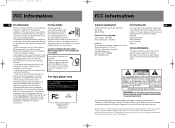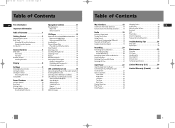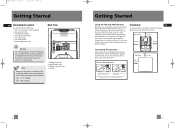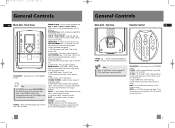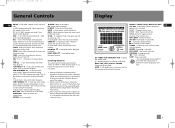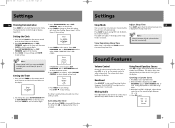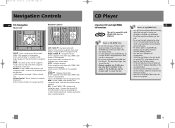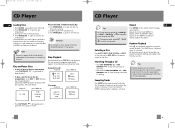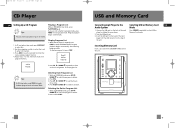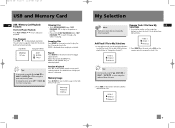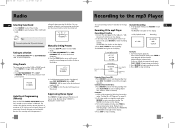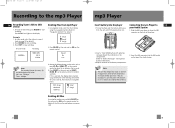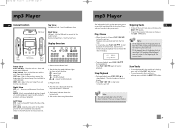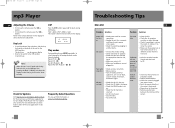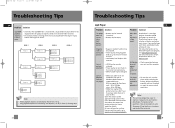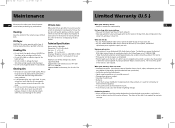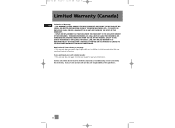RCA RS2052 Support Question
Find answers below for this question about RCA RS2052 - Compact Bookshelf System.Need a RCA RS2052 manual? We have 1 online manual for this item!
Question posted by hermanaimeebrown8 on June 22nd, 2017
I Plugged In The Stereo And I Can't Get Anything To Turn On
i can't get it to turn on and work
Current Answers
Related RCA RS2052 Manual Pages
RCA Knowledge Base Results
We have determined that the information below may contain an answer to this question. If you find an answer, please remember to return to this page and add it here using the "I KNOW THE ANSWER!" button above. It's that easy to earn points!-
Features and Functions of the Acoustic Research AWD210 Wireless HD Headphones
...labeled CD, DVD/DVR, PHONO, or tape playback (PB) are INPUTS and will not work with a paper clip. When given a choice, fixed is always recommended. 8012 05/10... you ever want to return the headphones to turn the headphones off the transmitter too! Hints: On most bookshelf-type or compact stereo systems, inserting a headphone plug into the headphone jack results in when you ... -
Connecting the RCA RD2850 Lyra Jukebox MP3 Player to your Car or Home Stereo
... on page 31. Turn on your Lyra Jukebox player. B. The car cord adapter is designed to the Headphones jack on your Lyra Jukebox, and operate the Lyra Jukebox to a 5 volt output. Connect the black end of player. press the ON / Play / Pause (>|| ) button. Insert the plug on your stereo system. Control the volume... -
Getting Set up to use the RCA RIR205 Internet Infinite Radio with WiFi
...radio with your network is properly connected. You will be required to complete the connection. Plug in and turn on the radio please complete these steps: Find the Setup Information Card that you for...your Wireless Network's name (SSID) and if your wireless network has security enabled, you turn on your Internet Service Provider (ISP) if you may sometimes block your Zip code). ...
Similar Questions
I Just Hot This Stereo From My Friend She Tried To Turn It On Before She Left An
i can't get it to turn on and work
i can't get it to turn on and work
(Posted by hermanaimeebrown8 6 years ago)
What Is Wrong
my rca rs2052 stereo will not turn on, I press the power button and noth
my rca rs2052 stereo will not turn on, I press the power button and noth
(Posted by mjohnmac 8 years ago)
My Dvd/stereo System Didnt Come With A Remote And I Need To Order One
my dvd/stereo system didnt come with a remote and i need to order one
my dvd/stereo system didnt come with a remote and i need to order one
(Posted by mommyto5cupcakes 11 years ago)
My Stereo System The Sub Woofers Stopped Working Checked The Wires They Are Ok.
checked the wires all ok turned off power. the weird thing is it was working one day then the next d...
checked the wires all ok turned off power. the weird thing is it was working one day then the next d...
(Posted by f16falcon80 12 years ago)
How Do I Change Turn Bass Boost On?
(Posted by zachseward 12 years ago)