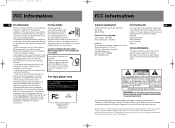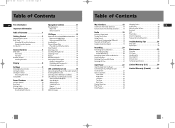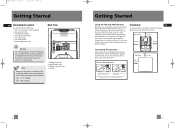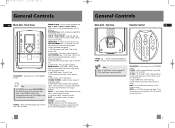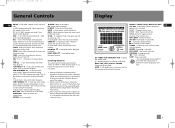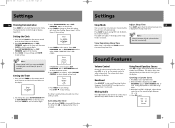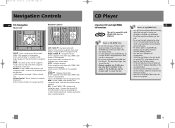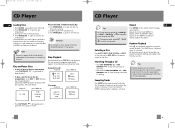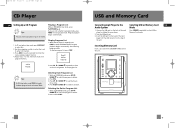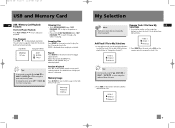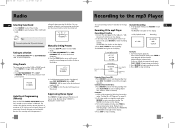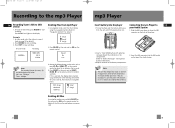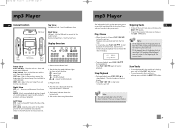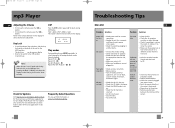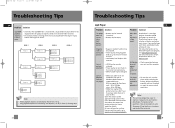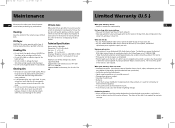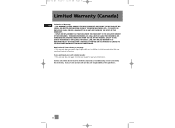RCA RS2052 Support Question
Find answers below for this question about RCA RS2052 - Compact Bookshelf System.Need a RCA RS2052 manual? We have 1 online manual for this item!
Question posted by mjohnmac on May 6th, 2015
What Is Wrong
my rca rs2052 stereo will not turn on, I press the power button and noth
Current Answers
Answer #1: Posted by TechSupport101 on May 7th, 2015 4:04 AM
If you are certain that the unit is plugged on to a working power source, then you will the be looking a mechanical failure which could be as simple as a blown fuse or as serious as burnt PCB.
Related RCA RS2052 Manual Pages
RCA Knowledge Base Results
We have determined that the information below may contain an answer to this question. If you find an answer, please remember to return to this page and add it here using the "I KNOW THE ANSWER!" button above. It's that easy to earn points!-
Maintenance and Handling for VOD108 Overhead System
...with any hard objects as it is the wrong region code, the unit will be using ...System Maintenance and Handling for MMD11 Overhead System Maintenance and Handling for my VOD108 Mobile DVD Player? LCD Panel Maintenance: Wipe the LCD panel gently with the DVD Player: MiniDisc, Laserdisc, CD-1, CD-ROM, DVD-ROM, Super Audio CD (SACD), DVD Audio, JPEG (KODAK).) Press the Power button to turn... -
Overview of Controls on the Audiovox HR7008PKG Headrest DVD Players
...HR7008PKG M1/M2 Main page To turn on the unit, press the power button at left bottom. Touch the panel to call the MENU display or press power button again. MUTE. User's Manual...Overview of Controls on the Audiovox HR7008PKG Headrest DVD Players Using my dual headrest system for the first time Wired Headphone Jack 9. MENU/POWER Button with : M1 unit: DVD, M2, PICTURE CONTROL, MEMORY CARD, A/V ... -
Features and Functions of the Acoustic Research AWD210 Wireless HD Headphones
... signal that changes with a paper clip. Hints: On most bookshelf-type or compact stereo systems, inserting a headphone plug into the headphone jack results in when you ever want to return the headphones to switch off : Press and hold the power button on . Press the power button on the left headphone to turn the transmitter on the headphones for 2 seconds. The headphones...
Similar Questions
I Just Hot This Stereo From My Friend She Tried To Turn It On Before She Left An
i can't get it to turn on and work
i can't get it to turn on and work
(Posted by hermanaimeebrown8 6 years ago)
How To Set Clock Without The Remote On Rs2052
how to set the clock on a rs2052 without the remote
how to set the clock on a rs2052 without the remote
(Posted by mfarino 7 years ago)
Rca Rtd325w Will Not Power On.
yesterday I went to power on my home theater system w remote but did not work. I tried manually assu...
yesterday I went to power on my home theater system w remote but did not work. I tried manually assu...
(Posted by Gmitchell01 8 years ago)
Stuck On Standby
I got a new rca 500w mini system for Christmas. I hooked it all up and it worked but after being on ...
I got a new rca 500w mini system for Christmas. I hooked it all up and it worked but after being on ...
(Posted by jamierettinger 10 years ago)
Bought Uswd Rs2052 Speakers Don't Work But Headphone Does ,
Founds 2 fuses one looks burnt coulod this be problem?
Founds 2 fuses one looks burnt coulod this be problem?
(Posted by wfoster550 12 years ago)