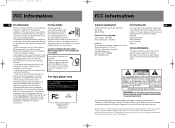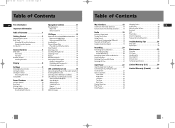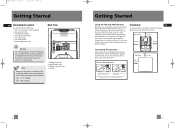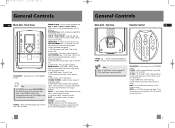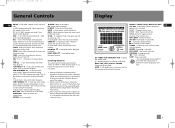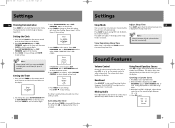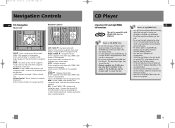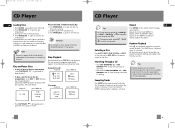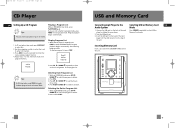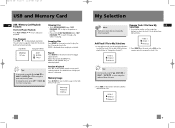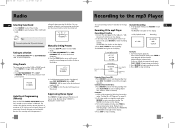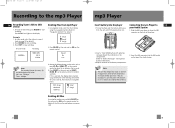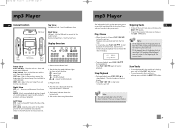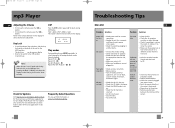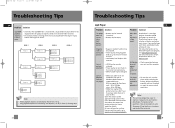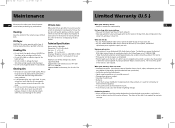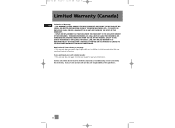RCA RS2052 Support Question
Find answers below for this question about RCA RS2052 - Compact Bookshelf System.Need a RCA RS2052 manual? We have 1 online manual for this item!
Question posted by wfoster550 on August 20th, 2011
Bought Uswd Rs2052 Speakers Don't Work But Headphone Does ,
Founds 2 fuses one looks burnt coulod this be problem?
Current Answers
Related RCA RS2052 Manual Pages
RCA Knowledge Base Results
We have determined that the information below may contain an answer to this question. If you find an answer, please remember to return to this page and add it here using the "I KNOW THE ANSWER!" button above. It's that easy to earn points!-
Speaker operation when headphones are used.
... used. This allows for private listening. 2436 07/09/2008 10:43 PM 08/23/2009 07:18 PM Speakers playing while headphones are automatically disconnected. When the headpphones are connected, the speakers are plugged into unit Operation of wireless headphones No sound coming from the speakers Operation of AR AW850 Outdoor Lantern and Wireless... -
Speakers playing while headphones are plugged into unit
.../15/2008 12:27 PM 08/13/2009 07:48 PM Speaker operation when headphones are plugged in? Operation of the Acoustic Research AWD210 Wireless HD Headphones Speakers playing while headphones are plugged into unit Will the speakers play while my headphones are used. Features and Functions of wireless headphones Will any wired headphones work with my portable DVD player? -
Installing the Audiovox XMp3i MP3 Player in Your Home
... about aim and placement. Look up your home stereo system using the provided Stereo Audio Cable. If this is...stereo system On, and make sure you will work from window to window in a simple pattern to raise it from the Indoor/Outdoor Antenna can sometimes cause reception issues. Installing the Audiovox XMp3i MP3 Player in Your Home How do I connect speakers to stereos or video systems...
Similar Questions
Sound Goes In And Out Like A Wave With One Speaker, But Second Works Fine. Both
Sound wavers with one speaker, other one works fine. Both plugged in to AC. Adapter ok.
Sound wavers with one speaker, other one works fine. Both plugged in to AC. Adapter ok.
(Posted by Cjfenton1 6 years ago)
How To Set Clock Without The Remote On Rs2052
how to set the clock on a rs2052 without the remote
how to set the clock on a rs2052 without the remote
(Posted by mfarino 7 years ago)
Got Power But No Sound Comes Out The Speaker Jacks More The Headphone Jack What
Got power but no sound comes out the speaker jacks more the headphone Jack what is the problem
Got power but no sound comes out the speaker jacks more the headphone Jack what is the problem
(Posted by crazycarlsch65 8 years ago)
Remote Stopped Working
My remote no longer works. Batteries OK, just does not work. Can it be repaired or replaced?
My remote no longer works. Batteries OK, just does not work. Can it be repaired or replaced?
(Posted by barnettrw 11 years ago)
Why Isn't The Demo Working?
Everytime I try to view the demo it won't work. it just continues to say loading over and over again...
Everytime I try to view the demo it won't work. it just continues to say loading over and over again...
(Posted by Anonymous-28453 12 years ago)