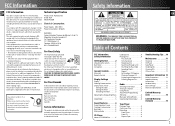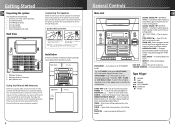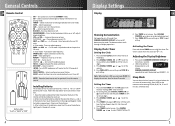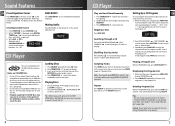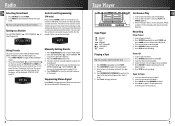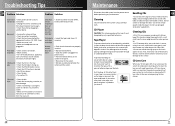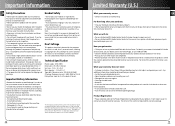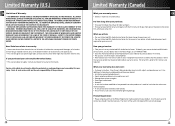RCA RS2620 Support Question
Find answers below for this question about RCA RS2620 - Shelf System.Need a RCA RS2620 manual? We have 1 online manual for this item!
Question posted by crazycarlsch65 on July 8th, 2015
Got Power But No Sound Comes Out The Speaker Jacks More The Headphone Jack What
Got power but no sound comes out the speaker jacks more the headphone Jack what is the problem
Current Answers
Related RCA RS2620 Manual Pages
RCA Knowledge Base Results
We have determined that the information below may contain an answer to this question. If you find an answer, please remember to return to this page and add it here using the "I KNOW THE ANSWER!" button above. It's that easy to earn points!-
Print
... Acoustic Research Home Audio and Video Home Audio Home Speakers Home Subwoofers Home Wireless Speakers Home Theater Systems 01/23/2008 05:18 PM Technical Support or Installation If you have a headphone jack, you have your front speakers connected. No sound coming from front speakers What if there is no sound, take your Receiver to an active source of the... -
No sound coming from front speakers
... to check the Receiver for service. 1186 Home Audio Home Speakers Home Subwoofers Home Wireless Speakers Home Theater Systems 01/23/2008 05:18 PM 08/13/2009 07:01 PM What if there is no sound coming from the subwoofer Connecting the Acoustic Research S112PS Powered Subwoofer Next, check that the Receiver's input selector is... -
Troubleshooting the Acoustic Research AWD510 Wireless Headphones
... troubleshooting tips for that. Then, move the headphones close proximity of the system. Why do the LEDs fail to light up . What is there no sound coming from the AC adapter is firmly connected to the transmitter power input jack. So if you at a time because any "AUDIO OUTPUT" or "HEADPHONE JACK" of your TV. 8019 05/10...
Similar Questions
No Sound Coming Out From System At All
Hi I have an RCA model number RT2870R. I recently hooked it up and theres no sound coming out of the...
Hi I have an RCA model number RT2870R. I recently hooked it up and theres no sound coming out of the...
(Posted by csbeacher 11 years ago)
My 5 Disc Cd Changer Stereo System Works Great Just No Sound
my 5 disc cd changer stereo system works but has no sound.. what could be the problem.
my 5 disc cd changer stereo system works but has no sound.. what could be the problem.
(Posted by holliday5us 11 years ago)
My Dvd/stereo System Didnt Come With A Remote And I Need To Order One
my dvd/stereo system didnt come with a remote and i need to order one
my dvd/stereo system didnt come with a remote and i need to order one
(Posted by mommyto5cupcakes 11 years ago)
Rca 5 Disc Changer Problem
I have a rca 5 disc changer with double tapes, radio. Every thing very good but no sound on speakers...
I have a rca 5 disc changer with double tapes, radio. Every thing very good but no sound on speakers...
(Posted by jeanakoy 12 years ago)
No Sound
The power works but no sound to either speakers or headphones and it is not muted. Need schematic to...
The power works but no sound to either speakers or headphones and it is not muted. Need schematic to...
(Posted by robwhitemoe 13 years ago)