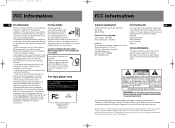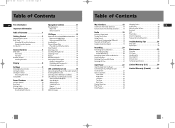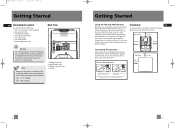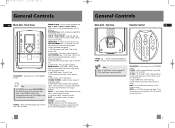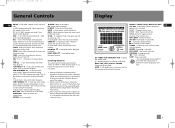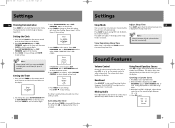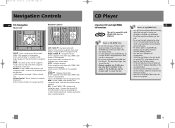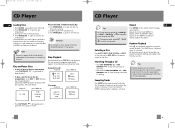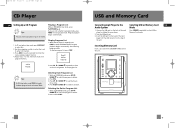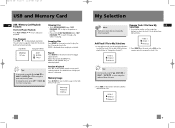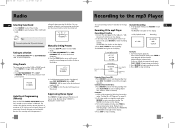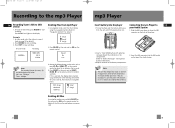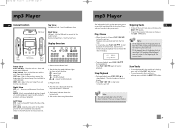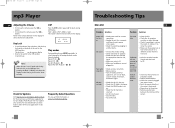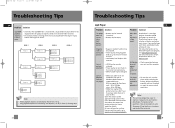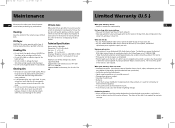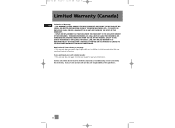RCA RS2052 Support Question
Find answers below for this question about RCA RS2052 - Compact Bookshelf System.Need a RCA RS2052 manual? We have 1 online manual for this item!
Question posted by hermanaimeebrown8 on June 22nd, 2017
I Just Hot This Stereo From My Friend She Tried To Turn It On Before She Left An
i can't get it to turn on and work
Current Answers
Answer #1: Posted by Odin on June 23rd, 2017 1:33 PM
Go to https://www.manualslib.com/manual/313341/Rca-Rs2052.html?page=16&term=trouble&selected=1 and see the first-listed Problem under Troubleshooting Tips.
Hope this is useful. Please don't forget to click the Accept This Answer button if you do accept it. My aim is to provide reliable helpful answers, not just a lot of them. See https://www.helpowl.com/profile/Odin.
Related RCA RS2052 Manual Pages
RCA Knowledge Base Results
We have determined that the information below may contain an answer to this question. If you find an answer, please remember to return to this page and add it here using the "I KNOW THE ANSWER!" button above. It's that easy to earn points!-
Lyra A/V Upgrade Utility for RCA RD2780 MP3 Player
...Press Refresh if the device was just updated.) Disconnect the USB cable from... (From the System Tray, left , right, up to approximately 9 hours in the AUDIO system folder. In the...photo playback to display the Menu Banner. Turn on your playlist files. A/V device. A/V...system folder or off of the root of the device for easier navigation and storage of your audio component (stereo system... -
Features and Functions of the Acoustic Research AWD210 Wireless HD Headphones
.... Hints: On most bookshelf-type or compact stereo systems, inserting a headphone plug into the headphone jack results in when you ever want to return the headphones to turn the headphones on once ...Audio Outputs" below). Press the power button on the left earphone. Fixed-level outputs from DVD players are INPUTS and will not work with the transmitter. To make sure that doesn't change... -
Installing the Audiovox XMp3i MP3 Player in Your Home
... in the west). If you will not turn it 's inconsistent, try some of powered speakers. Connect the Home Dock to a Home Stereo System or Powered Speakers The Home Dock can be sure the system is achieved. Access the Antenna Aiming screen of your stereo's inputs are connected to a home stereo system, be connected to insure good and consistent...
Similar Questions
I Plugged In The Stereo And I Can't Get Anything To Turn On
i can't get it to turn on and work
i can't get it to turn on and work
(Posted by hermanaimeebrown8 6 years ago)
What Is Wrong
my rca rs2052 stereo will not turn on, I press the power button and noth
my rca rs2052 stereo will not turn on, I press the power button and noth
(Posted by mjohnmac 9 years ago)
My 5 Disc Cd Changer Stereo System Works Great Just No Sound
my 5 disc cd changer stereo system works but has no sound.. what could be the problem.
my 5 disc cd changer stereo system works but has no sound.. what could be the problem.
(Posted by holliday5us 11 years ago)
My Stereo System The Sub Woofers Stopped Working Checked The Wires They Are Ok.
checked the wires all ok turned off power. the weird thing is it was working one day then the next d...
checked the wires all ok turned off power. the weird thing is it was working one day then the next d...
(Posted by f16falcon80 12 years ago)
How Do I Change Turn Bass Boost On?
(Posted by zachseward 12 years ago)