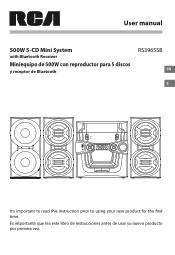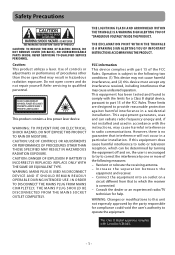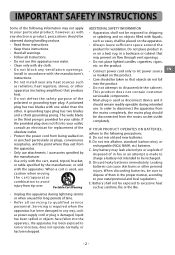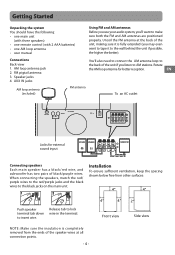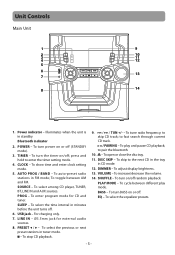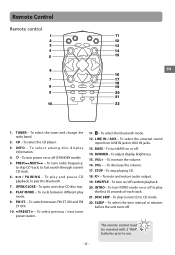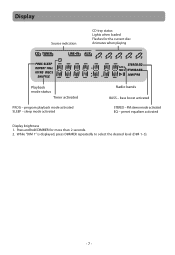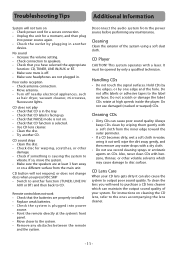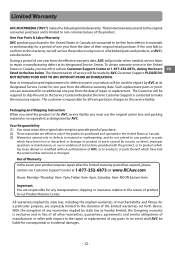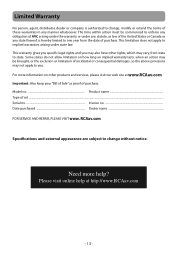RCA RS3965SB Support Question
Find answers below for this question about RCA RS3965SB.Need a RCA RS3965SB manual? We have 1 online manual for this item!
Question posted by jamierettinger on December 26th, 2013
Stuck On Standby
I got a new rca 500w mini system for Christmas. I hooked it all up and it worked but after being on a couple of times, it won't turn on anymore. The stand bye light is on but I can't get the stereo to power up with the power button or the remote. Help!
Current Answers
Answer #1: Posted by TommyKervz on December 26th, 2013 11:17 PM
Greetings. That is possibly indicative of a hardware/firmware failure. Contact RCA Tech support and at their advice you may have to take it in for Warranty claims.
Related RCA RS3965SB Manual Pages
RCA Knowledge Base Results
We have determined that the information below may contain an answer to this question. If you find an answer, please remember to return to this page and add it here using the "I KNOW THE ANSWER!" button above. It's that easy to earn points!-
Operating Instructions for ART1 Clock Radio
...power button on /off . Nature Sounds: The unit contains four relaxing Nature Sounds (OCEAN, BROOK, NIGHT or RAIN) that can be accessed at the scheduled time. Touch the top of the radio to turn...Use the rotary encoder, followed by the speaker icon in it automatically assumes standby mode, with iPod Docking Station? They are Time, Schedule (once, every day, weekdays (M-F) or weekends) , Source (... -
Operation of AR AW825 Wireless Speaker
...) is ready, the Signal indicator turns solid green. Interference in the form of static and/or distortion can also press the AutoScan button on the front of the speaker to the transmitter. Tuning the Speaker: Press the Power button on the bottom of the speaker to the transmitter - Stereo operation: You need an additional speaker... -
Find Answers
... the first time Updated Problem downloading a manual or cannot download a manual Warranty Terms and Conditions Glossary of Terms for Auto Security Systems How to create new password to access support tickets or incidents Registering My Product or Product Registration Contact Customer or Technical Support - I need help Trouble locating product manual Support Account or Account...
Similar Questions
On My Rs2654, Standby Mode Light Is On But System Won't Power Up
On my rs2654 the standby mode light is on when you plug it in but upon pressing the power button on ...
On my rs2654 the standby mode light is on when you plug it in but upon pressing the power button on ...
(Posted by jbeenken21682 1 year ago)
Cd Micro Home Stereo System Remote Control
my remote on the system stop working #RS2929B ,put in new battery and still not working? THANKS
my remote on the system stop working #RS2929B ,put in new battery and still not working? THANKS
(Posted by robertk7657 6 years ago)
My Rca 1000w Home Theater System - Model #rt2781h Resets All My Surround Sound V
my RCA 1000W Home Theater System - Model #RT2781H resets all my surround sound volume levels every t...
my RCA 1000W Home Theater System - Model #RT2781H resets all my surround sound volume levels every t...
(Posted by davidandison 9 years ago)
I Have A 5.1 Home Surround System Rca Rt2906 What Kind Of Speakers Can Hook Up
to it
to it
(Posted by bbarepian 10 years ago)
Standby Light Is On, When I Press The Power Button, Nothing Happens.
Standby light is on, when power is pressed nothing happens. I have unpluged for hours, plugged back ...
Standby light is on, when power is pressed nothing happens. I have unpluged for hours, plugged back ...
(Posted by robjohnfury 11 years ago)