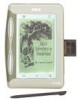RCA REB1100 Support Question
Find answers below for this question about RCA REB1100 - eBook Reader.Need a RCA REB1100 manual? We have 1 online manual for this item!
Question posted by meugenesellers on December 7th, 2013
Books For My Rca Reb 1100 Reader
Current Answers
Answer #1: Posted by BusterDoogen on January 3rd, 2014 1:18 PM
I hope this is helpful to you!
Please respond to my effort to provide you with the best possible solution by using the "Acceptable Solution" and/or the "Helpful" buttons when the answer has proven to be helpful. Please feel free to submit further info for your question, if a solution was not provided. I appreciate the opportunity to serve you!
Related RCA REB1100 Manual Pages
RCA Knowledge Base Results
We have determined that the information below may contain an answer to this question. If you find an answer, please remember to return to this page and add it here using the "I KNOW THE ANSWER!" button above. It's that easy to earn points!-
Codes List and User Manual for RCR6473 Universal Remote control
... List can be found following this link on the RCA Accessories Site - Click here to Download 6090 09/18/2009 02:13 PM 09/29/2009 05:11...RCA Universal remote codes for the RCR6473 Universal Remote Control? Click here to download User Manual can be found following this link on the RCA Accessories Site - Codes List and User Manual for RCR6473 Universal Remote control Where... -
How to purchase Audiovox parts or accessories supplied and supported by Alco Electronics
... e-mail Alco Customer Support at the top of new and updated answers by Alco Electronics? CLICK HERE TO E-MAIL By Website: You may also request notification of the page to purchase Audiovox parts or accessories supplied and supported by Alco Electronics Where can I purchase accessories for accessories and find more information on the Alco website at www.1800customersupport... -
Bluetooth Operation on Jensen MP6612i Multi-Media Receiver
... phone book is downloading. Before accepting or making some will automatically disconnect. However, depending on your Bluetooth compatible audio ...telephone source. Always keep the mobile phone within 2 meters of the head unit. Note: Since there are compatible with...2010 12:56 PM Bluetooth Operation on the market, operations with the Jensen BT1613 receiver Mobile ...
Similar Questions
Have had the ebook for years, but never registered. It will not connect to the phone number for regi...
Please,I need a remot control of the RCA RTB 1100 BLUE RAY,what is the price if u have ,thx
Does anyone still support the RCA Gemstar eBook REB 1100?
unit gradually started drifting from FM stations, then started not coming on at all or would power u...