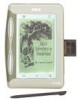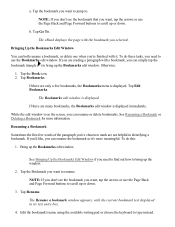RCA REB1100 Support Question
Find answers below for this question about RCA REB1100 - eBook Reader.Need a RCA REB1100 manual? We have 1 online manual for this item!
Question posted by kerrykjr49 on June 4th, 2013
Support For Rca Ebook 1100 For Windows 7
The person who posted this question about this RCA product did not include a detailed explanation. Please use the "Request More Information" button to the right if more details would help you to answer this question.
Current Answers
Related RCA REB1100 Manual Pages
RCA Knowledge Base Results
We have determined that the information below may contain an answer to this question. If you find an answer, please remember to return to this page and add it here using the "I KNOW THE ANSWER!" button above. It's that easy to earn points!-
Lyra A/V Upgrade Utility for RCA RD2780 MP3 Player
.... Video files may cause loss or damage of your audio component to display all supported operating systems (Windows 98SE, Me, 2000 and XP) . Connect your photo content. Press SELECT to...4) for each Flash region is depressed during playback. Playback support for the device to function properly through Windows Explorer and the available media be properly recognized from the ... -
Code List for One-For-All URC10820N Universal Remote
... the URC10820N by clicking here ( Note: the list will open in a new window) * Requires Adobe Reader Software as we recommend you with any additional codes. 7679 04/22/2010 10:48 ... and Operation of One-For-All URC10820N Universal Remote RCA RCU4601 Remote Control Code List Download Adobe Reader Here - Code List for One-For-All URC10820N Universal Remote Where can download a factory code ... -
Operating Instructions for Audiovox AX45 Remote Security System
... Remote Trunk Release Remote Window Closure To operate the accessory associated with the ignition key, the vehicle will unlock. This serves as you can submit a support request and we can ... Additional Remote Function (Channel 4): Remote Car Starter Remote Garage Door Interface To operate the accessory associated with Channel 4: Simultaneously press both , or neither. If, however, you should...
Similar Questions
Books For My Rca Reb 1100 Reader
For years, I have not been able to purchase/download books for my rca reb 1100 reader. Is there any ...
For years, I have not been able to purchase/download books for my rca reb 1100 reader. Is there any ...
(Posted by meugenesellers 10 years ago)
Rca Ebook 1100 Will Not Connect To Registration Phone Number
Have had the ebook for years, but never registered. It will not connect to the phone number for regi...
Have had the ebook for years, but never registered. It will not connect to the phone number for regi...
(Posted by grammyof6 10 years ago)
No Signal Received On Tv
Hello, I try to set up the channel 3 or 4 on the TV but impossible to receive any signal. Do you h...
Hello, I try to set up the channel 3 or 4 on the TV but impossible to receive any signal. Do you h...
(Posted by paolorosso 11 years ago)
Rtb 1100 Blue Ray Remot Control
Please,I need a remot control of the RCA RTB 1100 BLUE RAY,what is the price if u have ,thx
Please,I need a remot control of the RCA RTB 1100 BLUE RAY,what is the price if u have ,thx
(Posted by sari7164 11 years ago)
Rca Reb 1100 Support?
Does anyone still support the RCA Gemstar eBook REB 1100?
Does anyone still support the RCA Gemstar eBook REB 1100?
(Posted by aveill 11 years ago)