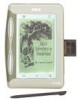RCA REB1100 Support Question
Find answers below for this question about RCA REB1100 - eBook Reader.Need a RCA REB1100 manual? We have 1 online manual for this item!
Question posted by sari7164 on June 27th, 2012
Rtb 1100 Blue Ray Remot Control
Please,I need a remot control of the RCA RTB 1100
BLUE RAY,what is the price if u have ,thx
Current Answers
Related RCA REB1100 Manual Pages
RCA Knowledge Base Results
We have determined that the information below may contain an answer to this question. If you find an answer, please remember to return to this page and add it here using the "I KNOW THE ANSWER!" button above. It's that easy to earn points!-
Troubleshooting the VOD128A Overhead System
...pod may be set to use the remote. When you purchased your Overhead System, the remote control came with the label side facing up...Player? What does the hand icon mean when the picture is blue on remote If monitor is selected. Why won 't be played. (...to prohibit this is still not working, then condensation may also need to dry out. If condensation has formed in the DVD player,... -
Find Answers
... ANT800 range 69 Troubleshooting the RCA RCR312WV Universal Remote Control Programming the RCA RCR312WV Universal Remote Control How to charge rca pearl blue ray Audiovox FPE3206 32 in. 2 3 4 5 6 7 ANT1251 codes for rcr192ab1 how to purchase parts or accessories supplied and supported by Alco Electronics Using the RCA RCR312WV Universal Remote Control for Components Use of the Keys (Buttons) and... -
Find Answers
... D1917 RCU404 manual blue ray Headphones AW772 my 5120 will not record boot error 220 Problem downloading a manual or cannot download a manual Warranty Terms and Conditions Glossary of Terms for the Jensen UV10 Phase Linear In-Dash DVD Support Account or Account Login I need help Trouble locating product manual Using the Remote Control on the...
Similar Questions
Books For My Rca Reb 1100 Reader
For years, I have not been able to purchase/download books for my rca reb 1100 reader. Is there any ...
For years, I have not been able to purchase/download books for my rca reb 1100 reader. Is there any ...
(Posted by meugenesellers 10 years ago)
Rca Ebook 1100 Will Not Connect To Registration Phone Number
Have had the ebook for years, but never registered. It will not connect to the phone number for regi...
Have had the ebook for years, but never registered. It will not connect to the phone number for regi...
(Posted by grammyof6 10 years ago)
Support For Rca Ebook 1100 For Windows 7
(Posted by kerrykjr49 10 years ago)
Rca Reb 1100 Support?
Does anyone still support the RCA Gemstar eBook REB 1100?
Does anyone still support the RCA Gemstar eBook REB 1100?
(Posted by aveill 11 years ago)