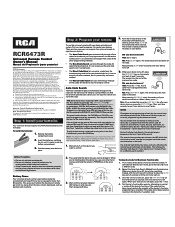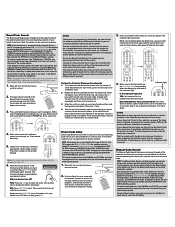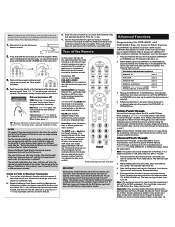RCA RCR6473R Support Question
Find answers below for this question about RCA RCR6473R.Need a RCA RCR6473R manual? We have 3 online manuals for this item!
Question posted by unrulyaires2 on April 23rd, 2014
Rcr6473r
Need code for other devices other than rca did this remote come with list i don;[ i don:t remeber
Current Answers
Related RCA RCR6473R Manual Pages
RCA Knowledge Base Results
We have determined that the information below may contain an answer to this question. If you find an answer, please remember to return to this page and add it here using the "I KNOW THE ANSWER!" button above. It's that easy to earn points!-
Troubleshooting the RCA RCRN03BR Remote Control
... that a programmed code may need to use your device? To confirm that allows the remote to control each part of your device? What if the...device on device? What if the RCRN03BR remote will not change channels on and off). Make sure you're aiming the remote at a wrong angle. Make sure device is in the list using the Direct Entry programming method to operate. Different codes... -
Programming the RCA RCRN04GR Universal Remote
.... Point the remote directly at least 2 seconds. If your device hasn't turned off yet, try a different search method. Keep pressing REVERSE every 2 seconds until the POWER key comes on and stays on the device you want to control. Each device key is associated with the device to make sure the device key is not in the code lists or missed... -
Troubleshooting the RCA RCRN04GR Remote Control
... that the device key is programmed with a different code in the list using the RCRN04GR? What if the POWER key does not light when you enter a channel number. Press the ENTER key after entering the channel number as this is a possibility that allows the remote to enter the codes for the RCA RCRN04GR Remote Control? Make sure...
Similar Questions
Program Remote For Magnavox Tv Xfinity Sat/dvr Player?
I have tried using code searches to program but none of them are working. I may not have followed in...
I have tried using code searches to program but none of them are working. I may not have followed in...
(Posted by Teeger79 9 years ago)
How Do I Get The Code List For Non Rca Products
Need code for other devices other than rca did this remote come with list i don;[ i don:t remeber
Need code for other devices other than rca did this remote come with list i don;[ i don:t remeber
(Posted by unrulyaires2 9 years ago)
I Have A Rca University Remote Model Rcr6473r Need Codes And Direction
My phone wont let me download them
My phone wont let me download them
(Posted by chuck915cracker 9 years ago)
Need Codes For This Remote
Need code for Yamaha dvd player model DV-C6860 for this remote.
Need code for Yamaha dvd player model DV-C6860 for this remote.
(Posted by whitneyhughey 10 years ago)
Need Codes For Coby Tv/dvd Combo
have an rca universal remote control and lost the code list. need to program remote for my coby tv/d...
have an rca universal remote control and lost the code list. need to program remote for my coby tv/d...
(Posted by mavisolsusa 13 years ago)