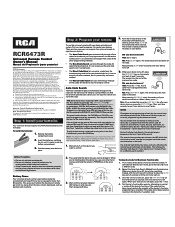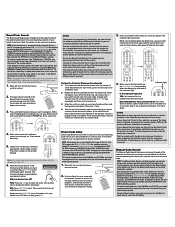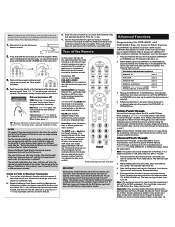RCA RCR6473R Support Question
Find answers below for this question about RCA RCR6473R.Need a RCA RCR6473R manual? We have 3 online manuals for this item!
Question posted by unrulyaires2 on April 23rd, 2014
How Do I Get The Code List For Non Rca Products
Need code for other devices other than rca did this remote come with list i don;[ i don:t remeber
Current Answers
Related RCA RCR6473R Manual Pages
RCA Knowledge Base Results
We have determined that the information below may contain an answer to this question. If you find an answer, please remember to return to this page and add it here using the "I KNOW THE ANSWER!" button above. It's that easy to earn points!-
Troubleshooting the RCA RCRP05BR Universal Remote
...these products require programming TV codes on the remote control? Try the Search Method again after using the Search Method on RCA RCRP05BR Universal Remote Programming the RCA RCRN06GR Universal Remote Programming the RCA RCRN08GR Universal Remote Programming the RCA RCR612N Remote Control Replace the batteries with the remote control? Why isn't the remote control operating devices... -
Programming the OARK02R Kid's Remote
...code. Because channel lists and lineups can vary, it . Please try the next code for that network in what you wish to the ten programmed channels on them . Reprogramming Favorite Channel Keys: The Kid's Remote comes... door. The volume control setting can be through 3 for the next code for your Owner's Manual 7582 Home Remote Control Products Universal Remote Control 04/12/2010 04... -
Troubleshooting the RCA RCRN03BR Remote Control
... brand and the unit is ready (for the RCA RCRN03BR Remote Control? Make sure the remote is a possibility that a programmed code may need to use your device features (for all brands. If you must be too far away from the device or at the device's IR sensor. To control combo units, like TV/VCRs or TV/DVDs, you 're...
Similar Questions
Program Remote For Magnavox Tv Xfinity Sat/dvr Player?
I have tried using code searches to program but none of them are working. I may not have followed in...
I have tried using code searches to program but none of them are working. I may not have followed in...
(Posted by Teeger79 9 years ago)
How To Insert A Code Into A Rca Remote Control Rcr6473r
(Posted by kasfurosc 9 years ago)
Rcr6473r
Need code for other devices other than rca did this remote come with list i don;[ i don:t remeber
Need code for other devices other than rca did this remote come with list i don;[ i don:t remeber
(Posted by unrulyaires2 10 years ago)
I Have A Rca University Remote Model Rcr6473r Need Codes And Direction
My phone wont let me download them
My phone wont let me download them
(Posted by chuck915cracker 10 years ago)