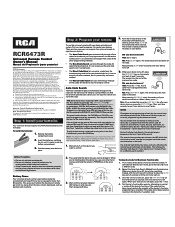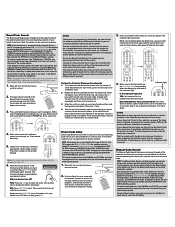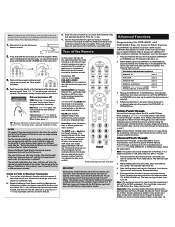RCA RCR6473R Support Question
Find answers below for this question about RCA RCR6473R.Need a RCA RCR6473R manual? We have 3 online manuals for this item!
Question posted by Teeger79 on January 10th, 2015
Program Remote For Magnavox Tv Xfinity Sat/dvr Player?
I have tried using code searches to program but none of them are working. I may not have followed instructions correctly, so I need help! The Xfinity box is on top of Tv which controls DVR/SAT program.
Current Answers
Answer #1: Posted by Brainerd on January 11th, 2015 12:13 AM
Hi, please refer here:
http://m.wikihow.com/Program-an-RCA-Universal-Remote-Without-a-%22Code-Search%22-Button
http://m.wikihow.com/Program-an-RCA-Universal-Remote-Without-a-%22Code-Search%22-Button
I hope this helps you!
Please press accept to reward my effort or post again with more details if not satisfied.
Regards, Brainerd
Answer #2: Posted by TommyKervz on January 11th, 2015 12:11 AM
See if you might find something below
Related RCA RCR6473R Manual Pages
RCA Knowledge Base Results
We have determined that the information below may contain an answer to this question. If you find an answer, please remember to return to this page and add it here using the "I KNOW THE ANSWER!" button above. It's that easy to earn points!-
Programming RCA RCRF03B Universal Remote
.... If you're programming the VCR/DVD key, you used the Direct Code Entry method, this key: 2 for VCR, 3 for your brand is retained). Press and hold the remote's On/Off key at the same time. Starting with the remote. VCR/DVD for a DVD player, TV for a television, SAT/CBL/DTC for your device. searches through all DVD's the... -
Troubleshooting the RCA RCR660 Universal Remote Control NaviLight6
... programming the SAT·CBL key). The VCR won't record. The remote will not change channels, try the Code Search method. (See Code Search on page 5) To control combo TV/VCR or TV/DVD units, you point the remote at the IR sensor on the component. For more information, please refer to communicate with the correct code for Troubleshooting the RCA RCR660 Universal Remote Control NaviLight6... -
Troubleshooting the RCA RCR350 Universal Remote Control
... brands There is a possibility that a programmed code may have pressed an invalid key for the mode the remote is in the correct mode by pressing the corresponding component key (TV, VCR•DVD, SAT·CBL) so the remote knows which component you 're trying to control a variety of the component's functions with the correct code for these components. You must...
Similar Questions
What Is The Tv Code For My Rca Rcr3273r3 Device Universal Remote Control For A C
what is the TV code for my RCA rcr3273r device universal remote control for a Coby TV and how do I p...
what is the TV code for my RCA rcr3273r device universal remote control for a Coby TV and how do I p...
(Posted by dujnicnichole15 1 year ago)
How To Program My Rca Rcu404n Universal Remote To My Philips Magnavox Tv
(Posted by ROnaren 9 years ago)
How Do I Get The Code List For Non Rca Products
Need code for other devices other than rca did this remote come with list i don;[ i don:t remeber
Need code for other devices other than rca did this remote come with list i don;[ i don:t remeber
(Posted by unrulyaires2 10 years ago)
Rcr6473r
Need code for other devices other than rca did this remote come with list i don;[ i don:t remeber
Need code for other devices other than rca did this remote come with list i don;[ i don:t remeber
(Posted by unrulyaires2 10 years ago)
I Have The Silver Version Of This Remote And I Cant Find The Code 4 My Sony Tv
i have an rcu704 silver remote and i downloaded tha manual from this site and none of the codes work...
i have an rcu704 silver remote and i downloaded tha manual from this site and none of the codes work...
(Posted by caseycamp89 11 years ago)