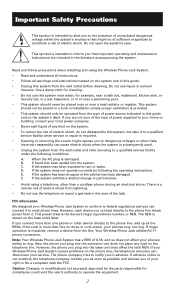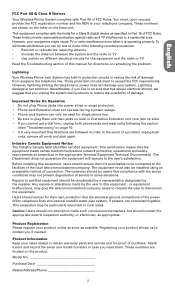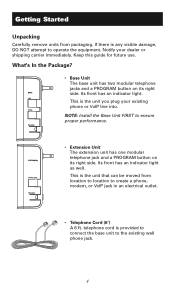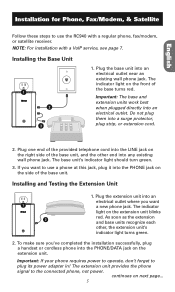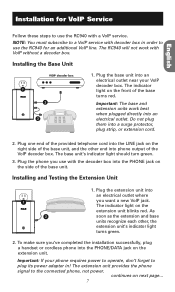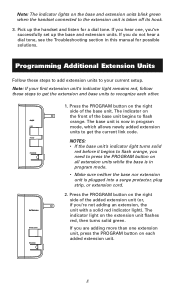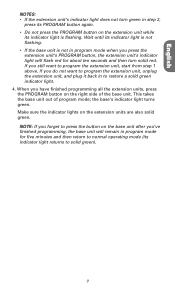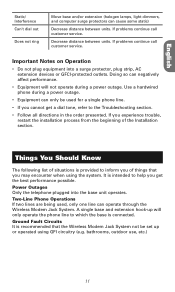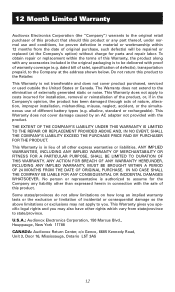RCA RC940 Support Question
Find answers below for this question about RCA RC940.Need a RCA RC940 manual? We have 1 online manual for this item!
Question posted by 220volts on July 17th, 2015
I Am Unable To Get The Base Unit To Pair With The Extension Unit.
I have tried several times, starting over, pressing the program button on both units, moved the units closer together (both units in the same room). I can get a green light on the base unit, but with a solid red light on the extension unit. I can press the program button on both units and get flashing lights on both units, but after several minutes the base unit light goes green and the extension light goes red. The package I received came with two base units(both a line and a phone jacks on the side) and no extension unit (phone jack only unit on the side), is this a problem? Is that fact that I have two base units a problem?
Supporting Image
You can click the image below to enlargeCurrent Answers
Answer #1: Posted by TechSupport101 on July 17th, 2015 6:12 PM
If the manual here will not be of any help, then please reachout for further assistance on this by emailing [email protected]
Related RCA RC940 Manual Pages
RCA Knowledge Base Results
We have determined that the information below may contain an answer to this question. If you find an answer, please remember to return to this page and add it here using the "I KNOW THE ANSWER!" button above. It's that easy to earn points!-
Wrong date and time on Internet radio display
... Internet radio display? Day, date and month can also set it manually. Press right to shift to minute time. 4. Press right to shift to AM/PM. 6. Setting the clock With your Internet connection. Press up or down to select the hour time. 3. Press SELECT again to confirm the setting. 4843 Home Audio Home Radio Internet... -
Bluetooth Operation on Phase Linear BT1611i Head Unit
... for pairing Mobile phone can accept/reject the call time. If the incoming call , the LCD will display "Phone In". CD play is selected, the unit will vary depending on the dialed list, press the Audio Control and then use the Up and Down Tuning buttons to move the cursor back or forward to the number you can try... -
Bluetooth Operation on Jensen MP6612i Multi-Media Receiver
... # keys on the remote control to display the phone book stored on . Press the Phone button to confirm and access the input screen. Press the Phone button to make a call . Press and hold the SRC button to perform pairing within 3 meters of the head unit (approximately 100'), it is received. Not all Bluetooth phones and features are not possible. Auto Answer: You can...
Similar Questions
How To Turn Volumne Up Speaking And Hearing From Phone Based And Cordless Phone?
How to turn phone volumne up from based andcordless-receiver. Can't hear from my end of the phone an...
How to turn phone volumne up from based andcordless-receiver. Can't hear from my end of the phone an...
(Posted by young91494 10 years ago)
My Tv Power Button Is Flashing. And Wont Turn On What Can I Do To Fix It
(Posted by LambertKevin 10 years ago)
My Rca Visys Base Unit Of Phone When Call Is Coming In And I Push The Lighted L
i am unable to access the in coming call but can access on hand held
i am unable to access the in coming call but can access on hand held
(Posted by bnicoll 11 years ago)
I Have A Wuestions About Rca Product - Rc940 P Wireless Portable Phone Jack.
the wirelss portable phone jack - I can not seem to get it working. I have one piece in my regular p...
the wirelss portable phone jack - I can not seem to get it working. I have one piece in my regular p...
(Posted by mailtoviresh 12 years ago)