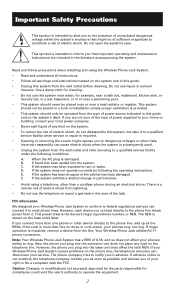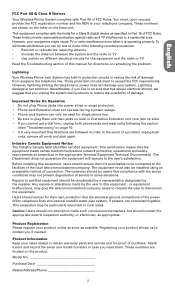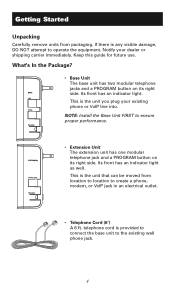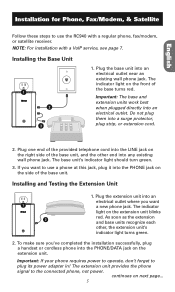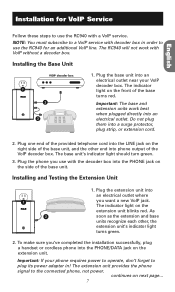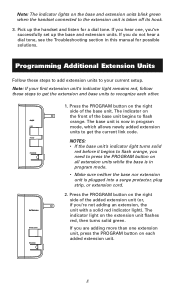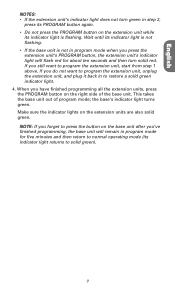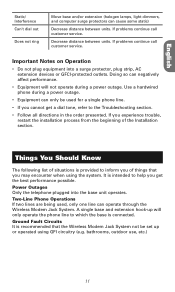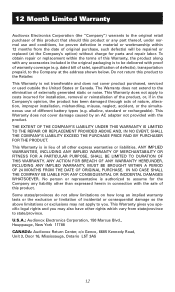RCA RC940 Support and Manuals
Get Help and Manuals for this RCA item

Most Recent RCA RC940 Questions
I Am Unable To Get The Base Unit To Pair With The Extension Unit.
I have tried several times, starting over, pressing the program button on both units, moved the unit...
I have tried several times, starting over, pressing the program button on both units, moved the unit...
(Posted by 220volts 8 years ago)
Ringing Stops
ringing stopped after a few weeks. dial tone still good.
ringing stopped after a few weeks. dial tone still good.
(Posted by stphnfarris 9 years ago)
Do I Require A Voip Service
I am trying to setup my internet/wireless and I have followed all of the steps however, it is not wo...
I am trying to setup my internet/wireless and I have followed all of the steps however, it is not wo...
(Posted by chiquitamack 10 years ago)
I Have A Wuestions About Rca Product - Rc940 P Wireless Portable Phone Jack.
the wirelss portable phone jack - I can not seem to get it working. I have one piece in my regular p...
the wirelss portable phone jack - I can not seem to get it working. I have one piece in my regular p...
(Posted by mailtoviresh 12 years ago)
Popular RCA RC940 Manual Pages
RCA RC940 Reviews
We have not received any reviews for RCA yet.